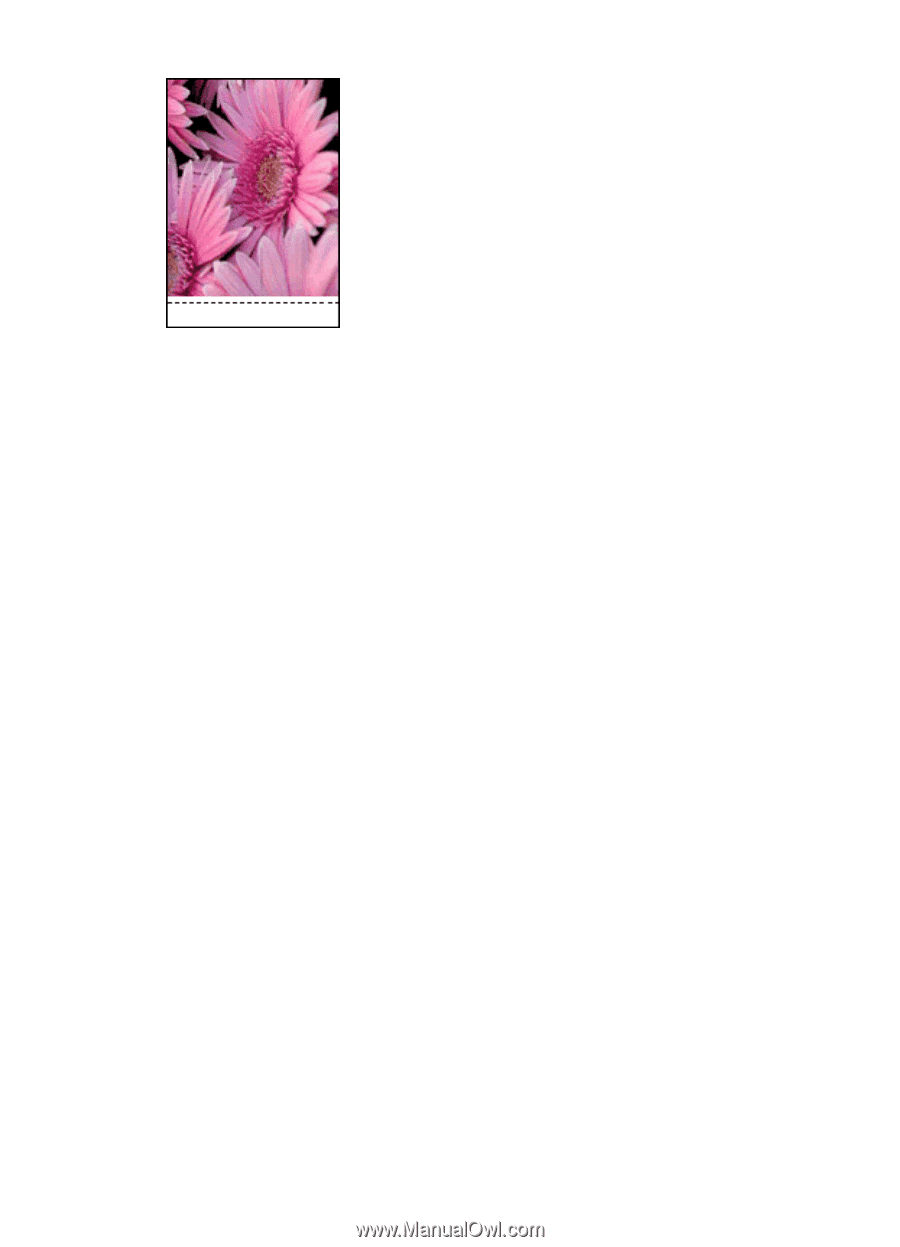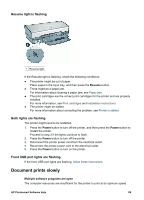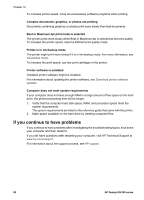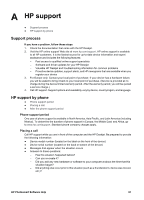HP D4160 User Guide - Microsoft Windows 2000 - Page 88
HP Photosmart Express software is not installed, Error messages, Print cartridge error messages - deskjet installation software
 |
UPC - 882780441590
View all HP D4160 manuals
Add to My Manuals
Save this manual to your list of manuals |
Page 88 highlights
Chapter 12 HP Photosmart Express software is not installed You pressed the Photosmart Express button on the printer but the HP Photosmart Express software is not installed on the computer. The HP Photosmart Express software must be installed on the computer before you can use the Photosmart Express button. Insert the HP software CD that came with your printer in the CD drive. Follow the onscreen instructions to install the HP Photosmart Express software. Error messages ● Print cartridge error messages ● Other error messages Print cartridge error messages If you receive a print cartridge error message, follow these directions. Incorrect print cartridge message The printer can only print when the correct print cartridges are installed. If you receive a print cartridge error message, one or both of the print cartridges cannot be used in the printer. To resolve the problem, follow the instructions in Incorrect print cartridge. Print cartridge problem message The printer cannot print if the print cartridges are faulty, or if they are not installed properly. If you receive a message stating there is a problem with a print cartridge, follow the instructions in Print cartridge is faulty or not installed properly to resolve the problem. "Print cartridge carriage is stalled" message If the printer stalls while you are printing a document, follow the instructions in Printer is stalled. 86 HP Deskjet D4100 series