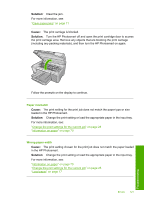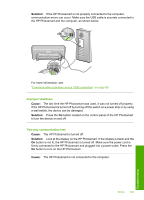HP D5360 User Guide - Page 125
Print cartridge messages, Low on ink
 |
UPC - 883585233922
View all HP D5360 manuals
Add to My Manuals
Save this manual to your list of manuals |
Page 125 highlights
Chapter 11 Solution: If the HP Photosmart is not properly connected to the computer, communication errors can occur. Make sure the USB cable is securely connected to the HP Photosmart and the computer, as shown below. For more information, see: "Communication problems over a USB connection" on page 69 Print cartridge messages The following is a list of print cartridge error messages: • Low on ink • Need alignment or alignment failed • Print cartridge damaged or missing • Print cartridge is missing, incorrectly installed, or not intended for your device • Print cartridge is not compatible • Print cartridge is not intended for use in this device • Wrong pen in slot Low on ink Cause: At least one of the print cartridges is estimated to be low on ink and might need to be replaced soon. Solution: Have a replacement cartridge on hand to avoid printing interruptions. You do not have to replace the cartridge until print quality deteriorates. If you have installed a refilled or remanufactured print cartridge, or a cartridge that has been used in another printer, the ink level indicator will be inaccurate or unavailable. For more information on print cartridges, see "Troubleshoot print cartridges" on page 74. 124 Troubleshooting Troubleshooting