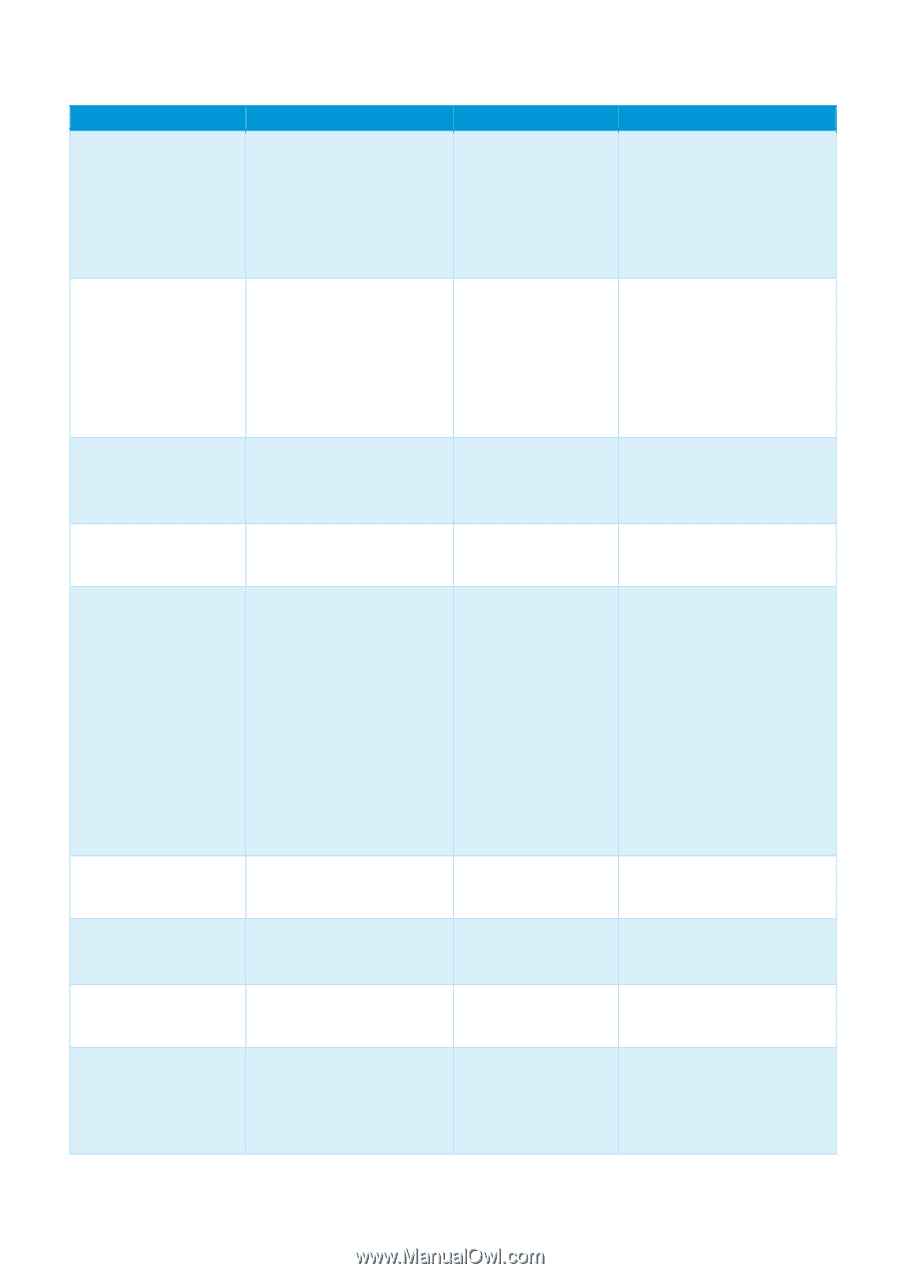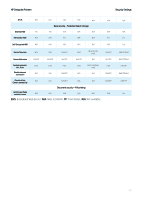HP DesignJet T1530 Security Features - Page 41
PJL Name, Description, Accepted values, Example
 |
View all HP DesignJet T1530 manuals
Add to My Manuals
Save this manual to your list of manuals |
Page 41 highlights
HP DesignJet Printers Security Settings PJL Name STRINGCODESET JOBNAME (also set via @PJL JOB NAME) USERNAME MARGINLAYOUT PRINTQUALITY RENDERINTENT RENDERMODE RESOLUTION MEDIASOURCE Description Indicates the string's codification type used for the "@PJL JOB NAME, @PJL SET JOBNAME and @PJL SET USERNAME" commands (therefore, it comes before them). Sets the localized version of the job name. It requires specification of the string's codification type. This value has precedence over the "@PJL JOB NAME=jobname". Maximum length is 128 bytes. Sets the localized version of the user name. It requires specification of the string's codification type. Selects how the margins will be applied. Specifies the desired print quality for a page. This command affects the entire page. Once data has been sent to the printer, any subsequent print quality change will not take effect until the following page. Note: HP PageWide XL Print Quality mapping: * Lines/Fast = DRAFT * Uniform areas = NORMAL * High Detail = HIGH Indicates which color properties must be kept and which can be modified. Sets the printing mode for your plot to color or grayscale. The value depends on the data format and print quality. Selects the input media source. Accepted values UTF8 UTF8URL ROMAN8 KAN8 STANDARD OVERSIZE CLIPINSIDE DRAFT NORMAL HIGH PERCEPTUAL COLORIMETRIC SATURATION COLOR GRAYSCALE ROLL1 ROLL2 ... ROLL6 AUTO Example @PJL SET STRINGCODESET=UTF8 @PJL SET JOBNAME="My Job" @PJL JOB NAME="My Job" @PJL SET USERNAME="wintest" @PJL SET MARGINLAYOUT=CLIPINSIDE @PJL SET PRINTQUALITY=DRAFT @PJL SET RENDERINTENT=PERCEPTUAL @PJL SET RENDERMODE=COLOR @PJL SET RESOLUTION=300 @PJL SET MEDIASOURCE=ROLL4 41