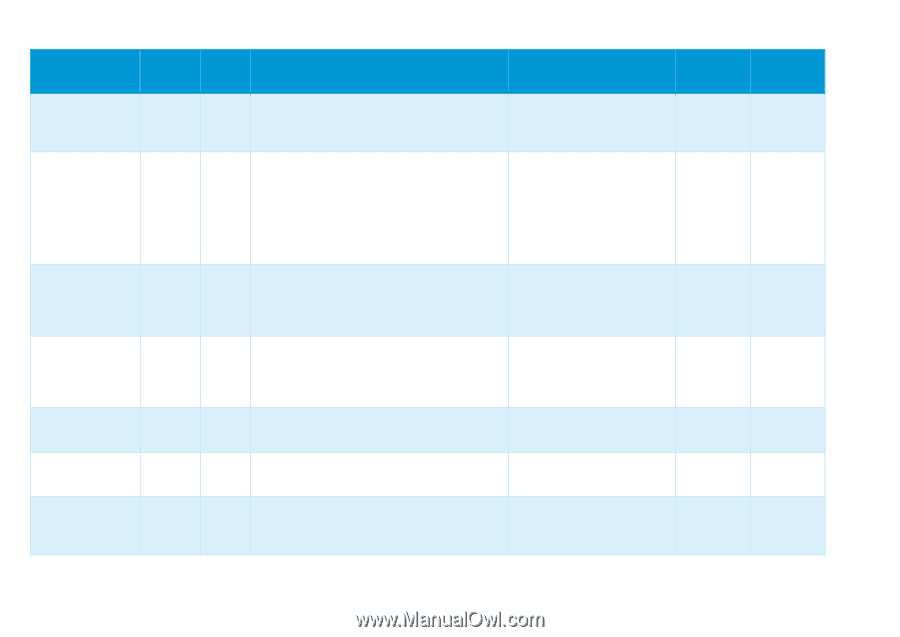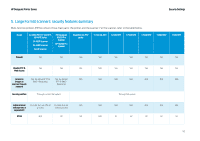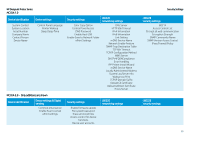HP DesignJet T1530 Security Features - Page 54
Protocol/Function, Purpose and consequences of disabling it, Configuration, DesignJet &, Wide
 |
View all HP DesignJet T1530 manuals
Add to My Manuals
Save this manual to your list of manuals |
Page 54 highlights
HP DesignJet Printer Series Protocol/Function Port TFTP (Trivial File Transfer Protocol) configuration file HP Jetdirect XML services UDP 69 TCP 80, 8080 AFU, Connectivity Test TCP 80 Kerberos TCP, UDP 88 NetBIOS, SMB (Scan TCP 139, to network) 445 SDK (SNMP) UDP 161 SDK (SNMP traps) UDP 162 In/ Out In/Out In Out In/Out Out In In/Out Purpose and consequences of disabling it This port is used for configuration and upgrading of the Jetdirect firmware. Only in the case that the Jetdirect card is used: configuration through this protocol cannot be used. Rarely used. Some HP software utilities may perform web service requests to this port to retrieve device status information. If disabled, the printer EWS would not be reachable, and HP Web Jetadmin and other utilities might not work. Access to the Automatic Firmware Upgrade host (under hp.com), performing connectivity tests. If disabled, the printer will not be able to automatically receive the latest FW upgrades and the connectivity test will always fail. Used by HP Large Format devices for Kerberos authentication. Scan to network folder (to SMB destination). If disabled, MFPs will not be able to send scanned data to networks folders. This port can be accessed by any SNMP Management utility. HP Web Jetadmin use SNMP to configure and query the status of a printer. This port can be used when the network is configured to capture trap information. Many SNMP Management utilities can be configured to capture traps. Configuration [EWS] > Network > Other Settings > TFTP Configuration File Security Settings DesignJet & DesignJet & PageWide XL PageWide XL SFP MFP Yes Yes [telnet] > TCP/IP Menu > Other Yes Yes Settings > EWS Config [Control Panel] > Settings > Security > Embedded Web Server [Control Panel] > Settings > Security > Web Services Printing & Management [EWS] > About printer > Yes Yes Firmware Update [EWS] > Connectivity > Services > Settings > Services > Printer Data Sharing Agreement [EWS] > Security > Access Yes Yes Control > Windows Sign In Configuration [EWS] > Network > Security > IPsec/Firewall [EWS] > Setup > Scan to network No Yes [EWS] > Network > Security > Yes Yes Mgmt. Protocols > SNMP [EWS] > Network > Security > Yes Yes Mgmt. Protocols > SNMP 54