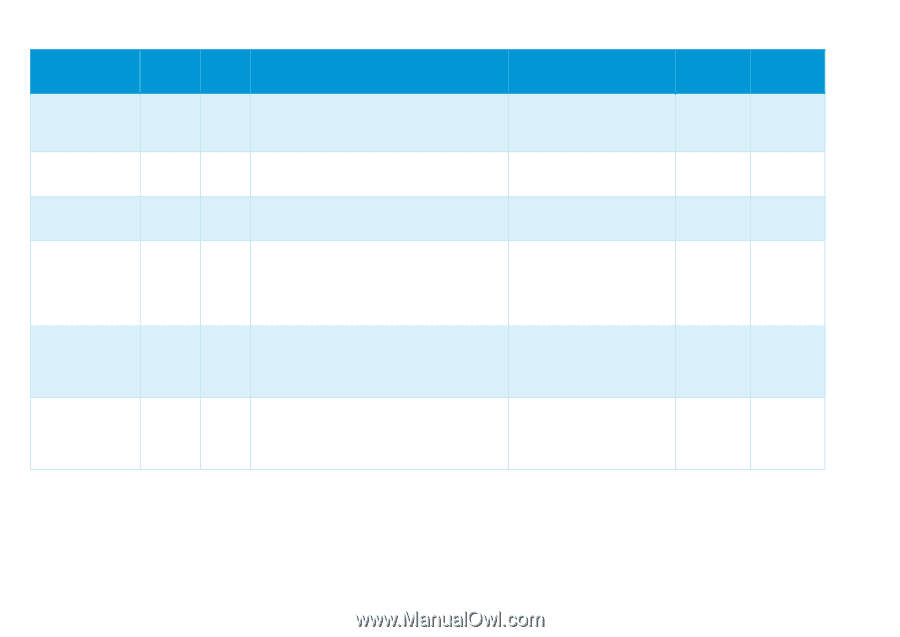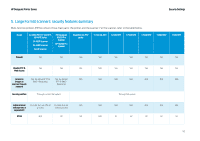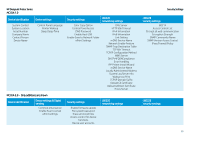HP DesignJet T1530 Security Features - Page 57
SDK Paper, management, SDK Remote, SDK XDM status, printing, printing, printing
 |
View all HP DesignJet T1530 manuals
Add to My Manuals
Save this manual to your list of manuals |
Page 57 highlights
HP DesignJet Printer Series Security Settings Protocol/Function Port In/ Out Purpose and consequences of disabling it Configuration DesignJet & DesignJet & PageWide XL PageWide XL SFP MFP SDK (Paper TCP 8085 In Some HP software utilities and HP SDK for RIPs may [Control Panel] > Settings> Yes Yes management) perform web service requests to this port to Security > Web Services Printing retrieve and configure paper preset information. & Management SDK (Remote management) SDK (XDM status) 9100 printing 9101 printing 9102 printing TCP 8086 TCP 8090 TCP 9100 TCP 9101 TCP 9102 In Some HP software utilities and HP SDK for RIPs may [Control Panel] > Settings > Yes Yes perform web service requests to this port to Security > Web Services Printing monitor and calibrate the device. & Management In Some HP software utilities may perform web service requests to this port to retrieve device status. [EWS] > Network > Other Settings > XDM Old devices Old devices In Default printing port for HP driver and HP SDK. If [EWS] > Network > Other disabled, it will become impossible to print RAW Settings > 9100 Printing documents (plain text/JPEG/PNG) on remote devices in the local network or internet, using port 9100. This is one of the main printing ports for Windows & Mac. Yes Yes In Alternative printing port for HP SDK. If disabled, it [EWS] > Network > Other will become impossible to print using RIP Settings > 9100 Printing applications based on LFP SDK. [EWS] > Network > Other Settings > Enable High Speed Mode PageWide XL PageWide XL only only In Alternative printing port for HP Smart Stream. [EWS] > Network > Other Settings > 9100 Printing [EWS] > Network > Other Settings > Enable High Speed Mode PageWide XL PageWide XL only only 57