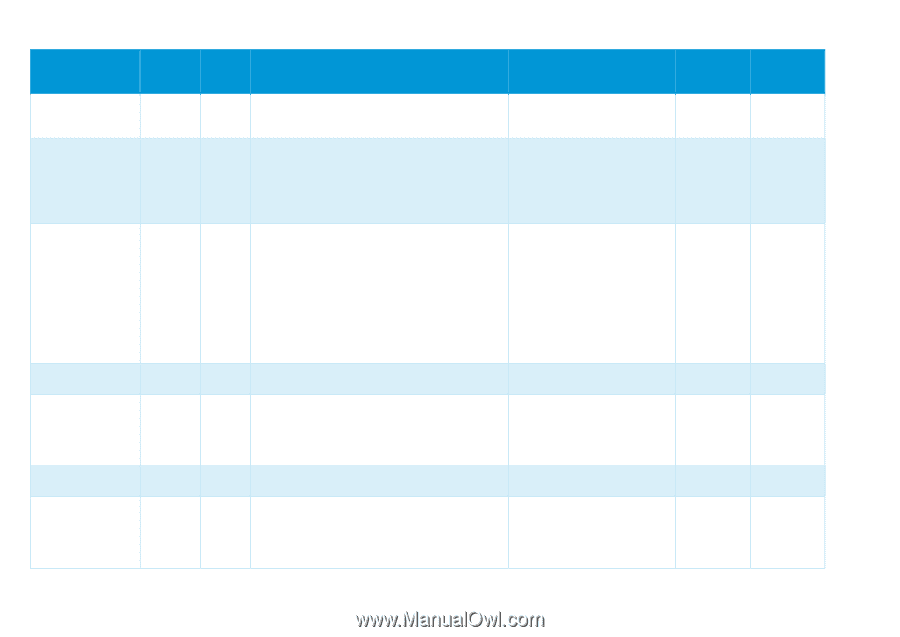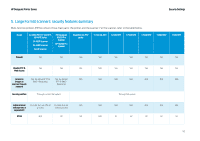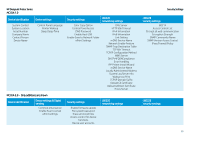HP DesignJet T1530 Security Features - Page 55
LPD Print Protocol. It will disable LPD printing
 |
View all HP DesignJet T1530 manuals
Add to My Manuals
Save this manual to your list of manuals |
Page 55 highlights
HP DesignJet Printer Series Protocol/Function Port LDAP TCP 389 SLP (Service Location Protocol) UDP 427 EWS, Web Services (Fibonacci, RIO, ePrint) TCP 443 Syslog LPD (Line Printer Daemon protocol/Line Printer Remote protocol) printing DHCPv6 IPP (Internet Printing Protocol) printing UDP 514 TCP 515 UDP 547 TCP 631 In/ Purpose and consequences of disabling it Out Configuration Out In/Out In/Out Out In LDAP client. Allows Large Format devices to perform address lookups and authentication. Host and Port can be configured. Devices use SLP for advertising their services. Some HP software utilities use SLP to automatically discover and automatically install a printer on the network. The device will not be discoverable over SLP from DMF - impact is minimal if Bonjour is enabled (SLP is treated as legacy technology). The printer connects through HTTP over TLS/SSL to several cloud services. IPP Jobs that include HTTPS references may also require downloading the print job using HTTPS. If disabled, it will not be possible to use the HP Connected service or to send usage data to the HP usage server (Fibonacci) or to the supplies reordering service (RIO). Allows the device to send syslog events to a syslog server. Host and Port can be configured. LPD Print Protocol. It will disable LPD printing from Windows or OS X, which is almost never used by end users as it is a legacy protocol. [EWS] > Security > Access Control > LDAP Sign in server [EWS] > Setup > Address Book [EWS] > Network > Other Settings > SLP [EWS] > Network > Mgmt. Protocols > Web Mgmt. [telnet] > TCP/IP Menu > Other Settings > EWS Config [Control Panel] > Settings > Security > Embedded Web Server [Control Panel] > Settings > Security > Web Services Printing & Management [EWS] > Network > TCP/IP Settings > Advanced [EWS] > Network > Other Settings > LPD [EWS] > Network > Other Settings > LPD Queues In/Out DHCPv6 In IPP Printing Protocol. This protocol is used by AirPrint and some HP Software utilities. In the HP DesignJet T790/795/T1300, this feature is only available with the Jetdirect accessory. It can be manually used from Windows or Mac. [EWS] > Network > TCP/IP Settings > TCP/IP(v6) [EWS] > Network > Other Settings > IPP Printing Security Settings DesignJet & DesignJet & PageWide XL PageWide XL SFP MFP Yes Yes Yes Yes Yes Yes Yes Yes Yes Yes Yes Yes Yes Yes 55