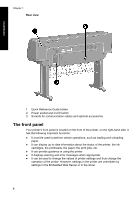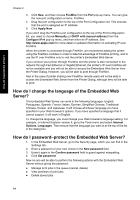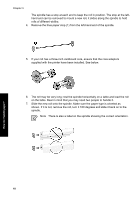HP Designjet 4000 HP Designjet 4000 Printer Series - Quick Reference Guide - Page 15
How do I access the Embedded Web Server? - printing problems
 |
View all HP Designjet 4000 manuals
Add to My Manuals
Save this manual to your list of manuals |
Page 15 highlights
How do I operate the printer? The language selection menu should now appear on the front panel. How do I access the Embedded Web Server? The Embedded Web Server enables you to manage your printer and your printing jobs remotely using an ordinary Web browser running on any computer. Note In order to use the Embedded Web Server, you must have a TCP/IP connection to your printer. If you have an Appletalk, Novell, or USB connection to your printer, you will not be able to use the Embedded Web Server. The following browsers are known to be compatible with the Embedded Web Server: ● Internet Explorer 5.5 or later, for Windows. ● Internet Explorer 5.2.1 or later, for Mac OS 9. ● Internet Explorer 5.1 or later, for Mac OS X. ● Netscape Navigator 6.01 or later. ● Mozilla 1.5 or later. ● Safari. There are several ways to access the Embedded Web Server: ● On any computer, open your Web browser and give the address of your printer. You can find out the address of your printer (starting with http:) from the front panel, by highlighting the icon. ● Select Status of my printer, Check media available, or Manage my printer's queue from the Services tab of your Windows printer driver, or from the Services panel of your Mac OS printer driver. ● On a computer running Windows with your printer software installed, double-click the Printer Access Utility icon on your desktop, then select your printer. If you have followed these instructions but failed to get through to the Embedded Web Server, see "The problem is I cannot access the Embedded Web Server from my browser" on page 159. Using IP over FireWire with Mac OS X 10.3 If you are using Mac OS X 10.3 and have a FireWire connection to your printer, it is possible to set up an IP address for the printer in order to use the Embedded Web Server. To do this: 1. Open System Preferences and click Network. 2. Choose Network Port Configurations from the Show pop-up menu. 13