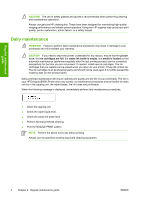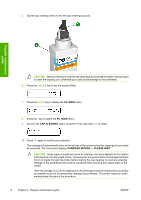HP Designjet 8000 HP Designjet 8000s Printer Series - Maintenance Guide - Page 13
Nozzle Print
 |
View all HP Designjet 8000 manuals
Add to My Manuals
Save this manual to your list of manuals |
Page 13 highlights
b. Clean the top outside edges and the upper surfaces of all six caps. 15. Close the right maintenance cover (1). Regular maintenance guide 16. Close the front cover (1). The printhead carriage will return to the right maintenance area (home position) automatically. NOTE Use the NOZZLE PRINT to check that there are no printhead nozzles out after cap cleaning. ENWW Daily maintenance 9

b.
Clean the top outside edges and the upper surfaces of
all
six caps.
15.
Close the right maintenance cover (1).
16.
Close the front cover (1).
The printhead carriage will return to the right maintenance area (home position) automatically.
NOTE
Use the
NOZZLE PRINT
to check that there are no printhead nozzles out after cap
cleaning.
ENWW
Daily maintenance
9
Regular maintenance
guide