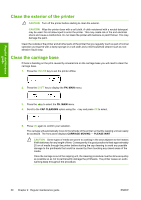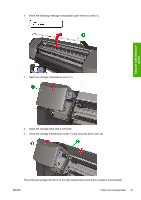HP Designjet 8000 HP Designjet 8000s Printer Series - Maintenance Guide - Page 35
Clean the carriage base
 |
View all HP Designjet 8000 manuals
Add to My Manuals
Save this manual to your list of manuals |
Page 35 highlights
6. When the following message is displayed, open the front cover (1). Regular maintenance guide 7. Open the carriage maintenance cover (1). 8. Clean the carriage base with a soft cloth. 9. Close the carriage maintenance cover (1) and close the front cover (2). The printhead carriage will return to the right maintenance area (home position) automatically. ENWW Clean the carriage base 31

6.
When the following message is displayed, open the front cover (1).
7.
Open the carriage maintenance cover (1).
8.
Clean the carriage base with a soft cloth.
9.
Close the carriage maintenance cover (1) and close the front cover (2).
The printhead carriage will return to the right maintenance area (home position) automatically.
ENWW
Clean the carriage base
31
Regular maintenance
guide