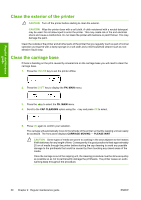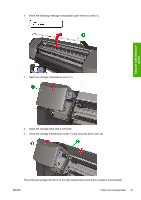HP Designjet 8000 HP Designjet 8000s Printer Series - Maintenance Guide - Page 39
Take an empty waste ink bottle and undo the cap 1.
 |
View all HP Designjet 8000 manuals
Add to My Manuals
Save this manual to your list of manuals |
Page 39 highlights
Regular maintenance guide 2. Carefully pull out the waste ink bottle (1), taking care not to spill any on the printer or on the floor. 3. Securely close the cap (1) on the waste ink bottle. 4. Take an empty waste ink bottle and undo the cap (1). ENWW Waste ink bottle replacement 35

2.
Carefully pull out the waste ink bottle (1), taking care not to spill any on the printer or on the floor.
3.
Securely close the cap (1) on the waste ink bottle.
4.
Take an empty waste ink bottle and undo the cap (1).
ENWW
Waste ink bottle replacement
35
Regular maintenance
guide