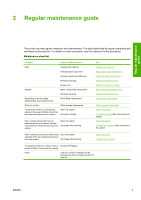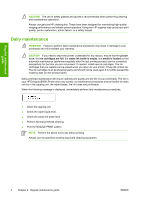HP Designjet 8000 HP Designjet 8000s Printer Series - Maintenance Guide - Page 3
Table of contents - wiper sponge
 |
View all HP Designjet 8000 manuals
Add to My Manuals
Save this manual to your list of manuals |
Page 3 highlights
Table of contents 1 Introduction 2 Regular maintenance guide Daily maintenance ...4 Capping unit cleaning ...5 Wiper liquid bottle replacement ...10 Wiper sponge replacement ...15 Wiper blade replacement ...21 When returning to the printer after being switched off for an extended period (less than two weeks) ...26 Clean ink system ...26 Prepare for extended power down (two to four weeks 27 Ink system storage ...28 Charge the ink system ...29 Clean the exterior of the printer ...30 Clean the carriage base ...30 Clean the front cover and media feed 32 Clean the platen ...32 Waste ink bottle replacement ...33 Normal printhead recovery ...36 Print the nozzle print pattern ...38 ENWW iii

Table of contents
1
Introduction
2
Regular maintenance guide
Daily maintenance
................................................................................................................................
4
Capping unit cleaning
..........................................................................................................
5
Wiper liquid bottle replacement
..........................................................................................................
10
Wiper sponge replacement
................................................................................................................
15
Wiper blade replacement
...................................................................................................................
21
When returning to the printer after being switched off for an extended period (less than two
weeks)
................................................................................................................................................
26
Clean ink system
...............................................................................................................
26
Prepare for extended power down (two to four weeks)
......................................................................
27
Ink system storage
.............................................................................................................
28
Charge the ink system
........................................................................................................................
29
Clean the exterior of the printer
..........................................................................................................
30
Clean the carriage base
.....................................................................................................................
30
Clean the front cover and media feed
................................................................................................
32
Clean the platen
.................................................................................................................................
32
Waste ink bottle replacement
.............................................................................................................
33
Normal printhead recovery
.................................................................................................................
36
Print the nozzle print pattern
..............................................................................................................
38
ENWW
iii