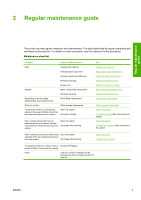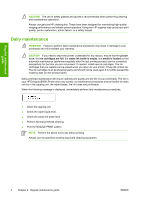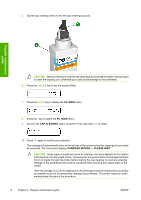HP Designjet 8000 HP Designjet 8000s Printer Series - Maintenance Guide - Page 9
Capping unit cleaning - maintenance kit
 |
View all HP Designjet 8000 manuals
Add to My Manuals
Save this manual to your list of manuals |
Page 9 highlights
Capping unit cleaning This cleaning procedure will remove any dried ink and particles from the capping unit. 1. Open the cleaning kit drawer (1). Regular maintenance guide 2. Remove the HP 780 Cap Cleaning Kit from the drawer. NOTE The HP 790 Cap Cleaning Kit can also be used. The HP 790 Cap Cleaning Kit comes with swabs only (no rollers). 1. Cap cleaning liquid. 2. Cap cleaning handle. 3. Cap cleaning roller. 4. Cleaning swab. 5. Disposable latex or Nitrile(R) safety gloves. 3. Put on disposable latex or Nitrile(R) safety gloves. 4. Clip a new cap cleaning roller onto the cap cleaning handle. ENWW Daily maintenance 5

Capping unit cleaning
This cleaning procedure will remove any dried ink and particles from the capping unit.
1.
Open the cleaning kit drawer (1).
2.
Remove the HP 780 Cap Cleaning Kit from the drawer.
NOTE
The HP 790 Cap Cleaning Kit can also be used. The HP 790 Cap Cleaning Kit
comes with swabs only (no rollers).
1. Cap cleaning liquid.
2. Cap cleaning handle.
3. Cap cleaning roller.
4. Cleaning swab.
5. Disposable latex or Nitrile(R) safety gloves.
3.
Put on disposable latex or Nitrile(R) safety gloves.
4.
Clip a new cap cleaning roller onto the cap cleaning handle.
ENWW
Daily maintenance
5
Regular maintenance
guide