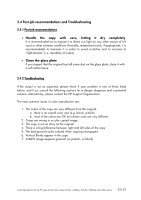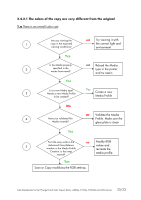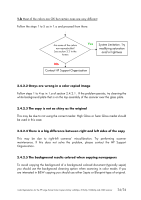HP Designjet 815mfp HP Designjet cc800ps, 815mfp, 5500mfp, and 4200 scanner - - Page 19
Print Quality 2.3, Ink Printer Original 2.4, Enhance gray 2.5, Print quality, Ink printer - inkjet printer
 |
View all HP Designjet 815mfp manuals
Add to My Manuals
Save this manual to your list of manuals |
Page 19 highlights
2.3.2.2 Print Quality (2.3), Ink Printer Original (2.4), Enhance gray (2.5) The Print quality, the Ink printer original and the Enhance gray settings are specified under the Settings button in the Copy or Print tab: To get the best possible image quality and in order not to loose any of the reproducible colors, you should choose Best print quality together with a good media such as Photo Gloss. For all other cases, you should decide whether to favor image quality (Best), print speed (Fast) or balance the two (Normal). The Ink printer original setting should be specified when the original image comes from an inkjet printer. If the original is a traditional silver-halide photo, or comes from an offset press, a laser printer or some other printer rather than inkjet, then this option should not be set. Color Reproduction for the HP Large Format Color Copiers family: cc800ps, 815mfp, 5500mfp and 4200 scanner 19/19