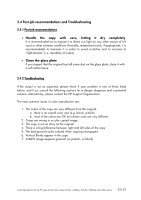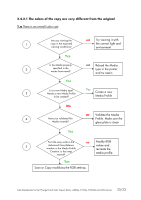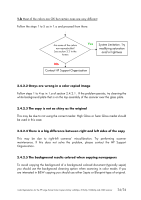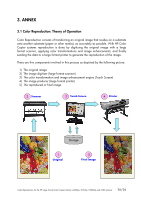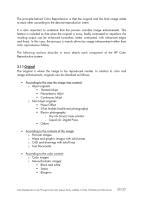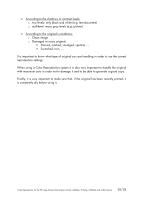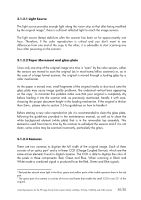HP Designjet 815mfp HP Designjet cc800ps, 815mfp, 5500mfp, and 4200 scanner - - Page 25
Vertical Bands appear in the copy, 4.2.7, A B&W image appears greenish or pinkish, or
 |
View all HP Designjet 815mfp manuals
Add to My Manuals
Save this manual to your list of manuals |
Page 25 highlights
2.4.2.6 Vertical Bands appear in the copy This normally happens when the glass plate is dirty (either because it was dirty before the scanning or because the original left tiny bits of coating as it moved over it). In the first case, clean the glass plate according to the scanner maintenance procedure and in the second case, laminate the original (if possible) or place a transparent cover over it before scanning again. 2.4.2.7 A B&W image appears greenish (or pinkish, or bluish) If you selected scanning in B&W and the output image has a noticeable color cast, then probably the problem is in the printer itself. Make sure that the printer CLC (Closed-Loop Color) has been performed and is active. See section 3.1.4 for details on the CLC process. If this does not solve the problem, consider copying in Color mode. If the problem persists, follow the steps described in section 2.4.2.2. Color Reproduction for the HP Large Format Color Copiers family: cc800ps, 815mfp, 5500mfp and 4200 scanner 25/25