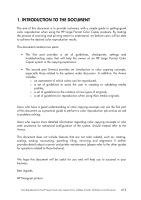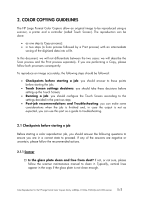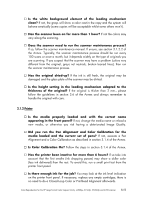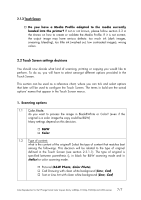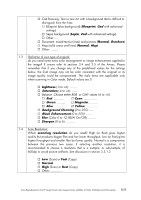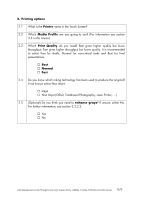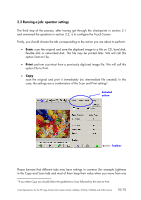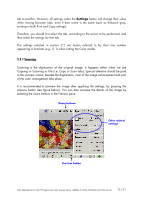HP Designjet 815mfp HP Designjet cc800ps, 815mfp, 5500mfp, and 4200 scanner - - Page 9
Printing options, Printer, Media, Profile, Print Quality, Normal, enhance grays
 |
View all HP Designjet 815mfp manuals
Add to My Manuals
Save this manual to your list of manuals |
Page 9 highlights
2. Printing options 2.1 What is the Printer name in the Touch Screen 2.2 Which Media Profile are you going to use? (For information see section 3.3 in the Annex 2.3 Which Print Quality do you need? Best gives higher quality but lower throughput; Fast gives higher throughput but lower quality. It is recommended to select Fast for drafts, Normal for non-critical tasks and Best for final presentations. … Best … Normal … Fast 2.4 Do you know which inking technology has been used to produce the original? If not known select Non Inkjet: … Inkjet … Non Inkjet (Offset, Traditional Photography, Laser Printer, ...) 2.5 (Optional) Do you think you need to enhance grays? If unsure, select No. For further information, see section 2.3.2.2. … Yes … No Color Reproduction for the HP Large Format Color Copiers family: cc800ps, 815mfp, 5500mfp and 4200 scanner 9/9