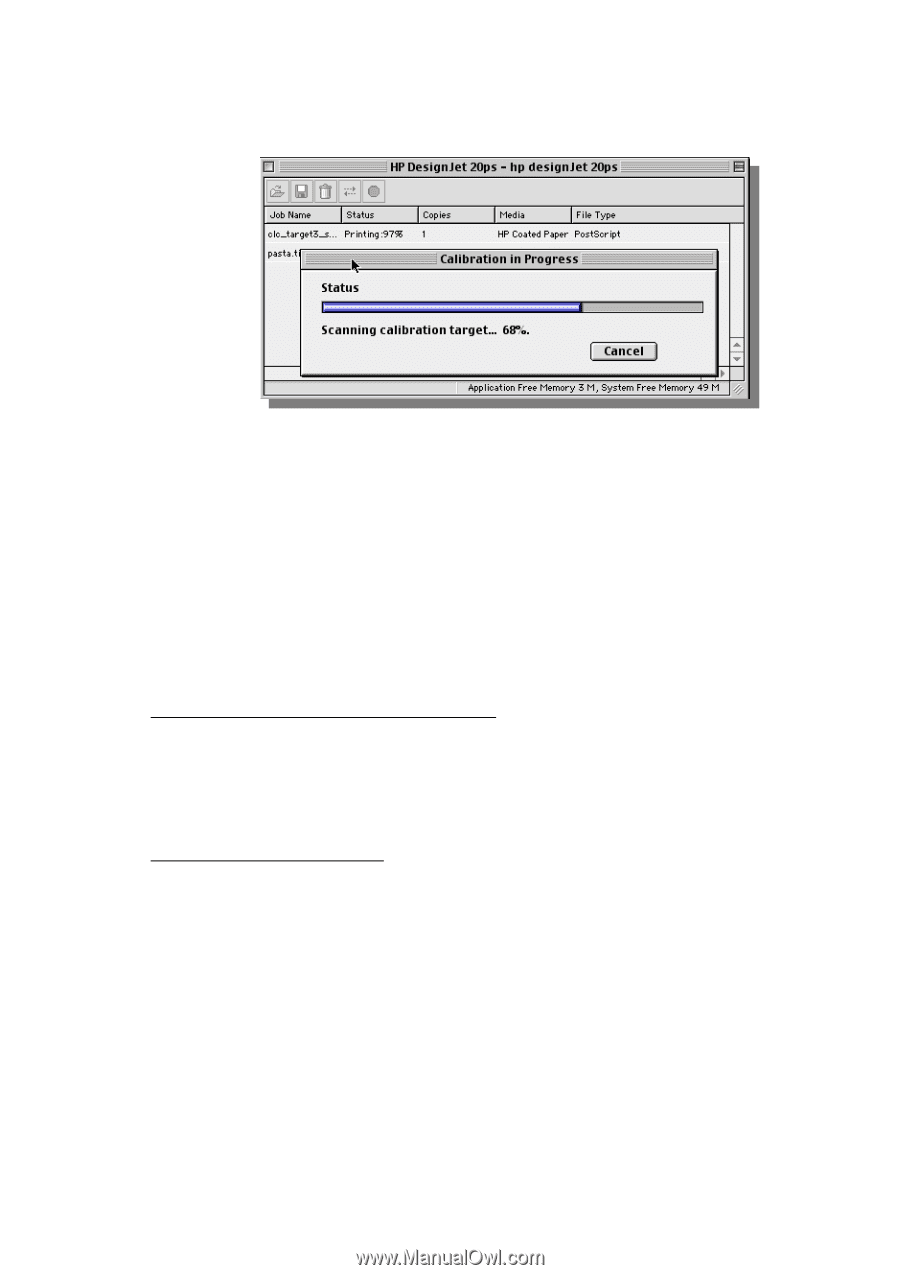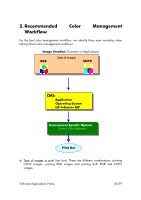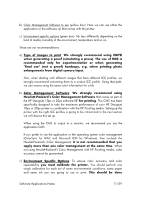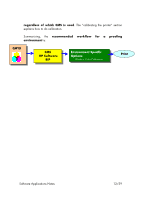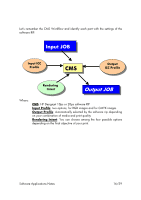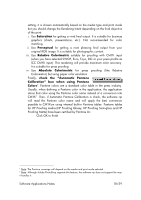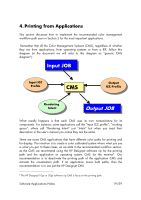HP Designjet A3/B How to get good color accuracy in a Proofing Workflow - User - Page 15
hp software rip's color settings
 |
View all HP Designjet A3/B manuals
Add to My Manuals
Save this manual to your list of manuals |
Page 15 highlights
3.2 hp software rip's color settings To understand the color settings (of the HP software rip) the best thing to do is to set up the default color settings. Notice that these settings are independent of the color calibration settings. Whereas the color calibration settings seen in the previous section gather information about environmental conditions, the color settings refer to the final color you want to achieve. Default settings will be applied to the job if you: a) drag & drop a file into the software rip and the job does not have any embedded color information. Usually there are two types of files that come with color information embedded: EPS files and Tiff files. The software rip will understand the color information embedded in an EPS file and will override (with the default settings) the color information that comes with the Tiff files. b) printing through application and you do not change any setting of the postscript driver that can be found in the "Printer Specific Options" section of the Adobe PostScript driver. Later, we will look at the driver's settings and you will see that all the color settings we are going to explain here are also applicable to the printer's driver. Software Applications Notes 15/59