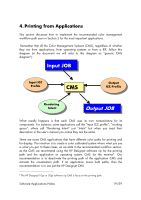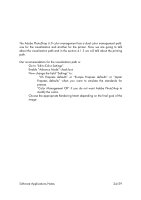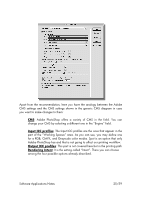HP Designjet A3/B How to get good color accuracy in a Proofing Workflow - User - Page 24
Printing from Adobe PhotoShop 6.0
 |
View all HP Designjet A3/B manuals
Add to My Manuals
Save this manual to your list of manuals |
Page 24 highlights
4.2 Printing from Adobe PhotoShop 6.0 4.2.1 PhotoShop 6.0 Color Management The Adobe PhotoShop 6.0 color management has a dual color management path: one for the visualization and another for the printer. Now we are going to talk about the visualization path and in the section 4.1.3 we will talk about the printing path. Our recommendation for the visualization path is: • Go to "Edit->Color Settings". • Enable "Advance Mode" check box • Now change the field "Settings" to: o "US Prepress defaults" or "Europe Prepress defaults" or "Japan Prepress defaults" when you want to emulate the standards for presses. o "Color Management Off" if you do not want Adobe PhotoShop to modify the colors • Choose the appropriate Rendering Intent depending on the final goal of the image. Software Applications Notes 24/59