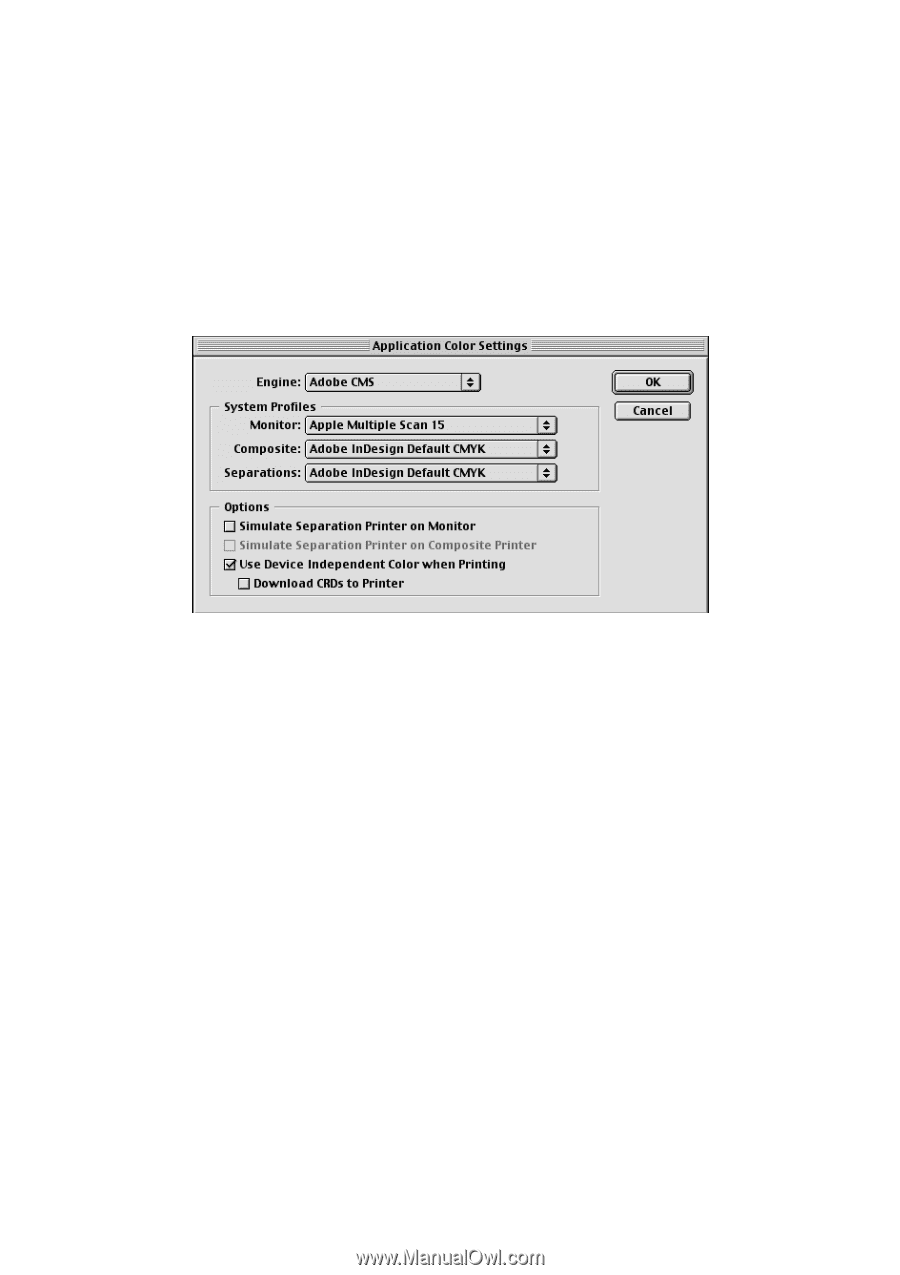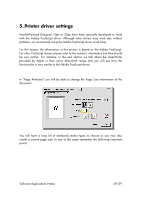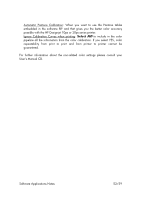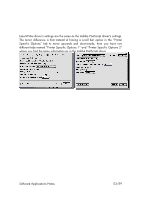HP Designjet A3/B How to get good color accuracy in a Proofing Workflow - User - Page 48
Printing path for Windows
 |
View all HP Designjet A3/B manuals
Add to My Manuals
Save this manual to your list of manuals |
Page 48 highlights
4.6.3 Printing path for Windows As said in the previous section, InDesign does not have the CMS of the printing path in the printing menu. So, we must change the Application Color Settings before sending the file to print: • Go to "Edit->Color Settings->Application Color Settings" • Enable "Use Device Independent Color when Printing" check box. This setting assigns color control to the software rip. Now we are ready to send to print: • Go to "File->Print". • Change from "Advance Page Control" to the "Printer Specific Options" • Refer to the section "Printer driver settings for MAC" to continue the process. Moreover you will see that there is another section called "Color". If you go there, you will have the possibility to separate colors and change the screening. The HP Designjet 10ps or 20ps does not support these settings. We recommend selecting "composite" and leaving the other settings by default. Software Applications Notes 48/59