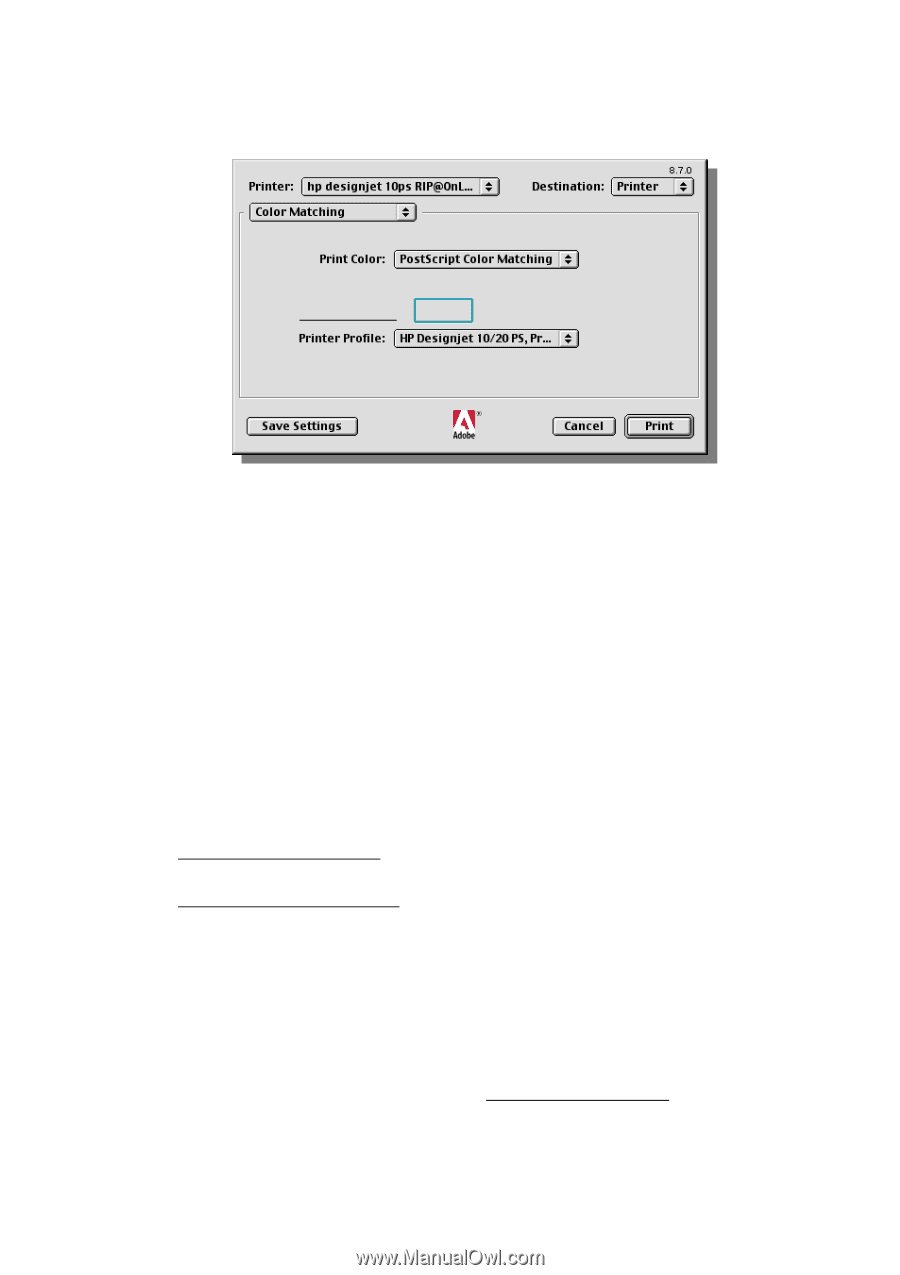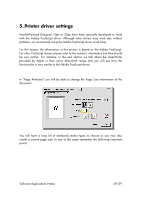HP Designjet A3/B How to get good color accuracy in a Proofing Workflow - User - Page 45
Printing from Adobe InDesign 1.5
 |
View all HP Designjet A3/B manuals
Add to My Manuals
Save this manual to your list of manuals |
Page 45 highlights
• Select in "Print Color" "PostScript Color Management" and let the printer take control of the color workflow for printing • We recommend also selecting the appropriate Printer Profile (ICC Output Profile). Remember that this profile depends on the media and print quality To complete the printing path, you need to access the printer specific settings by changing "Freehand 9" tab to "Printer Specific Options". Refer to the section "Printer driver settings for MAC" to complete the process. 4.6 Printing from Adobe InDesign 1.5 4.6.1 InDesign 1.5 Color Management Adobe InDesign Color Management is split in two different menus: • Document Color Settings contains ICC Input profiles and the Rendering Intent (split into Solid Color and Images). • Application Color Settings contains the ICC Output profiles and the selection of which software you want to act as CMS. As you can see a big difference is that the printing color path is not in the "File>Print" menu but in the "Color Settings" menu of the application. This may confuse some customers that may expect to select ICC Output profiles when going to print and they have to select them before going to print. Let's see in detail what are the options for the visualization color path: Software Applications Notes 45/59