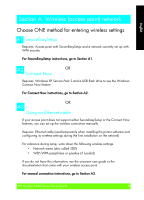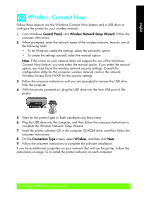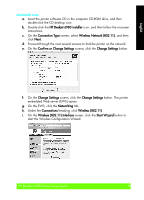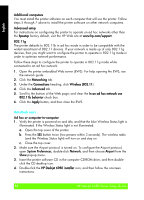HP Deskjet 6980 Setup Guide - Page 10
B. Ethernet wired network - will not print
 |
UPC - 882780129580
View all HP Deskjet 6980 manuals
Add to My Manuals
Save this manual to your list of manuals |
Page 10 highlights
English j. Follow the onscreen instructions to configure the printer settings. k. After the Wireless Configuration Wizard is finished, close the EWS. l. On the Confirm or Change Settings screen, click Next. m. Follow the onscreen instructions to complete the printer software installation. n. On the Add Printer screen, click Open Print Center (Mac OS X 10.2) or Open Printer Setup Utility (Mac OS X 10.3 or later). o. Click Add Printer. p. Do one of the following depending on the version of Mac OS X you are using: Mac OS X 10.2.3 and later Mac OS X 10.2.2 and earlier Section B. Ethernet (wired) network Select Rendezvous (renamed Select HP IP Printing, and then click Bonjour in Mac OS X 10.4). the Discover button. q. Select the printer, and then click the Add button. r. Close Print Center (Mac OS X 10.2) or Printer Setup Utility (Mac OS X 10.3 or later). If you have additional computers on your network that will use the printer, follow the instructions on page 12 to install the printer software on each computer. 1H0P Deskjet 6980 Series Setup Guide HP Deskjet 6980 Series Setup Guide