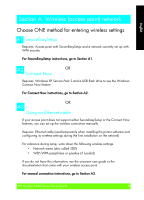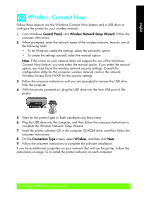HP Deskjet 6980 Setup Guide - Page 3
Remove the pink tape, Insert the print cartridges, Close the cover
 |
UPC - 882780129580
View all HP Deskjet 6980 manuals
Add to My Manuals
Save this manual to your list of manuals |
Page 3 highlights
English ᕦ Remove the pink tape Do not touch or remove the copper strip. ᕧ Insert the print cartridges For each cartridge, raise cradle latch, insert print cartridge, then close cradle latch. ᕨ Close the cover After installing both print cartridges, close top cover. The printer will automatically align the new print cartridges. HP Deskjet 6980 Series Setup Guide 3

English
HP Deskjet 6980 Series Setup Guide
3
English
¶
Remove the pink tape
·
Insert the print cartridges
For each cartridge, raise cradle latch, insert print cartridge, then close cradle latch.
¸
Close the cover
Do not touch or
remove the copper
strip.
After installing both print cartridges,
close top cover.
The printer will automatically align the
new print cartridges.