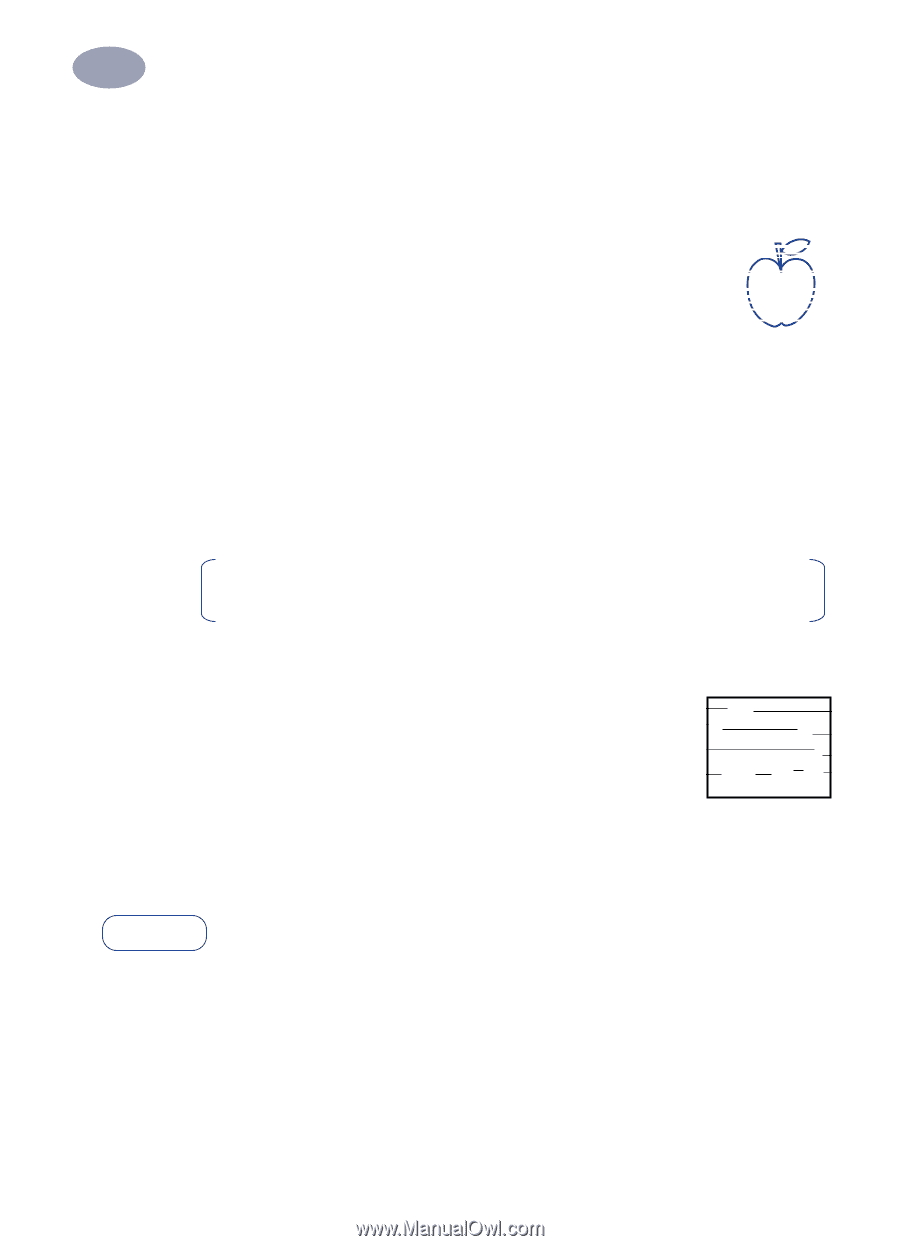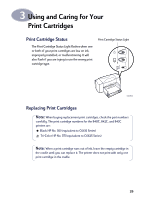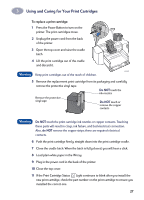HP Deskjet 840/842/843c (English) Macintosh Connect * User's Guide - C6419-900 - Page 36
Cleaning Print Cartridges, When Do You Need to Clean?, If You See Missing Lines or Dots...
 |
View all HP Deskjet 840/842/843c manuals
Add to My Manuals
Save this manual to your list of manuals |
Page 36 highlights
3 Using and Caring for Your Print Cartridges Cleaning Print Cartridges When Do You Need to Clean? Clean the print cartridges if your printed page is missing lines or dots, or if it contains ink streaks. If You See Missing Lines or Dots... Clean the print cartridges from the HP DeskJet 800 Series Utility window by doing the following: 1 Double-click the HP DeskJet 800 Series Utility icon in the Utilities folder on your hard drive's main directory. 2 Click the Clean panel, then click the Clean button and follow the instructions displayed on your screen. Note: Unnecessary cleaning wastes ink and shortens the life of the print cartridge. If You See Ink Streaks... Clean the print cartridges and the print cartridge cradle by sn ame jstujn d following the instructions below. iam noft juestk 1 Double-click the HP DeskJet 800 Series Utility icon in the labore qusft v d kitft ghockno Utilities folder on your hard drive's main directory. 2 Click the Clean panel, then click the Clean button. If this does not prevent streaks, follow the instructions for "Manually Cleaning the Print Cartridges" below. Caution Be careful not to get ink on your hands or clothing. Manually Cleaning the Print Cartridges and Print Cartridge Cradle In order to properly clean the print cartridges and cradle, you will need distilled or bottled water and cotton swabs or a similar lint-free absorbent material that will not stick to the cartridges. 29