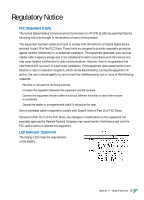HP Deskjet 890c HP DeskJet 890C Printer Professional Series User's Guide (Engl - Page 30
Additional Symbol Sets and Fonts
 |
View all HP Deskjet 890c manuals
Add to My Manuals
Save this manual to your list of manuals |
Page 30 highlights
Additional Symbol Sets and Fonts For some languages additional symbol sets and fonts are included with the HP DeskJet 890C printer on a separate disk. This "Regional Font Support" disk contains custom files for use with the HP DeskJet Control panel for DOS, allowing access to special character sets. Supported Languages You only need to install the one file that supports your particular language. If you are uncertain which language is included in your printer, check the serial number label on the back of the printer for one of the following codes: s ARB = Arabic s CYR = Cyrillic s GRK = Greek s HBR = Hebrew s THA = Thai Installing a Special Symbol or Font To install the appropriate character set file on your computer: 1 First install the printer software as described in the setup card. 2 Put the Regional Font Support disk into your computer's floppy disk drive. 3 From the DOS prompt on your hard disk drive (usually the C:\ drive), type the drive designator for your floppy drive, followed by "DIR", then press the Enter key to display the subdirectories on the Regional Font Support disk. For example, type: C:\> A:\DIR and then press the Enter key. 4 Copy the appropriate SYMSETS.DAT file from the subdirectory for the language of your printer to your \DESKJET directory. For example, to copy the file for the Cyrillic language, type: C:\>copy A:\CYRILLIC\SYMSETS.DAT C:\DESKJET and then press the Enter key. 5 Remove the Regional Font Disk from the floppy drive when the copying process is completed. 28 Section 3 - Specifications