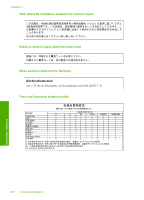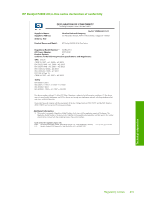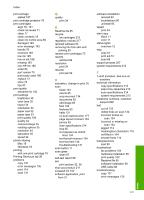HP Deskjet F4200 User Guide - Page 224
HP Solution Center, missing, HP JetDirect 19
 |
View all HP Deskjet F4200 manuals
Add to My Manuals
Save this manual to your list of manuals |
Page 224 highlights
Index Symbols/Numerics 10 x 15 cm photo paper load 26 2 pages on 1, print 46 4 pages on 1, print 46 4 x 6 inch (10 x 15 cm) borderless photos print 38 4 x 6 inch photo paper, load 26 A A4 paper, load 24 addresses, print 49 after the support period 209 align print cartridges 76 alignment failed 191 print cartridges 191 B blank copy 130 scan 133 booklet printing 43 border 129 borderless copies 59 borderless photos copy has borders 131 print 38 brightness, change in print 35 buttons, control panel 10 C cancel copy 61 print job 51 scan 65 cancel button 11 cartridges. See print cartridges choose paper 21 clean exterior 67 glass 67 lid backing 68 print cartridge contacts 78 print cartridge ink nozzle area 80 print cartridges 77 color dull 109 color tone, change in print 35 communication problems test failed 183 two-way communication lost 184 connection problems device not found 183 HP All-in-One will not turn on 86 connection types supported printer sharing 19 control panel buttons 10, copy black-and-white documents 60 blank 130 borderless has borders 131 borderless photo 59 cancel 61 fast 58 make a copy 55 missing information 128 number of copies 59 paper types, recommended 57 specifications 213 troubleshooting 127 crop fails 176 customer support contact 208 warranty 207, 209 D default printer, set as 32 device no response 116 not found 183 disconnected error 176 documents edit scanned 65 scan 63 double-sided prints 42, 43 E edit scanned images 65 enlargement 129 envelopes load 28 environment Environmental product stewardship program 214 error messages out of paper 178 reading or writing file 175 F fast copy 58 fax paper width incorrect 182 poor quality printouts 104 fax problems poor print quality 104 file invalid name 175 supported formats 175 unsupported formats 175 firmware revision mismatch 140 G glass clean 67 greeting cards, load 29 H HP JetDirect 19 HP Solution Center, missing icons 92 I images edit scanned 65 scan 63 221 Index