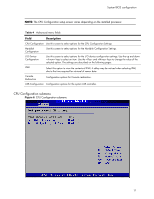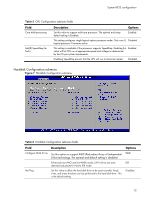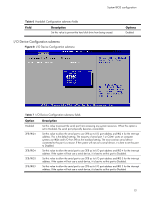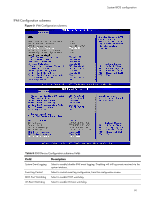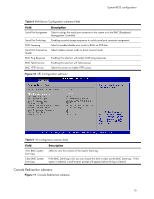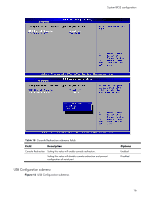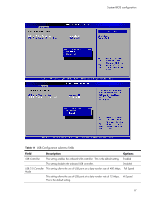HP Dl180 HP ProLiant DL180 Generation 5 Server Software Configuration Guide - Page 12
Harddisk Configuration submenu, Table 5,
 |
UPC - 883585990917
View all HP Dl180 manuals
Add to My Manuals
Save this manual to your list of manuals |
Page 12 highlights
System BIOS configuration Table 5 CPU Configuration submenu fields Field Core Multi-processing Intel(R) SpeedStep (tm Tech) Description Options Set this value to support multi-core processor. The optimal and setup default setting is Enabled. Enabled This setting configures single logical option processor mode; Only core 0, Disabled logical processor 0 remains active. This setting is available if the processor supports SpeedStep. Enabling this Enabled value will let CPU run at appropriate speed and voltage as determined by the OS per system requirements. Disabling SpeedStep ensures that the CPU will run at maximum speed. Disabled Harddisk Configuration submenu Figure 7 Harddisk Configuration submenu Table 6 Harddisk Configuration submenu fields Field Configure SATA #1 as Hot Plug Description Set this option to support RAID (Redundant Array of Independent Disks) technology, the optimal and default setting is disabled. Enhanced (non-AHCI and non-RAID) mode, SATA drives are autodetected and placed in Native IDE mode. Set this value to allow the hard disk drive to be used normally. Read, write, and erase functions can be performed to the hard disk drive. This is the default setting. Options RAID IDE Disabled 12