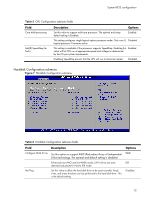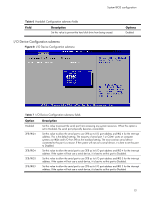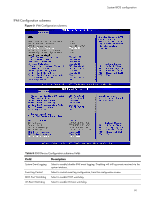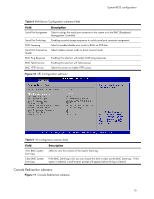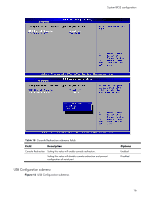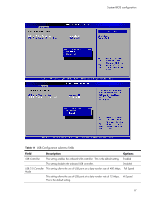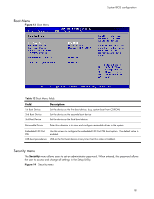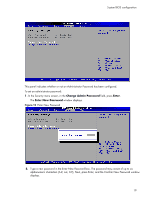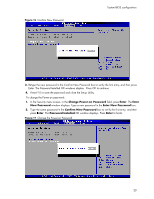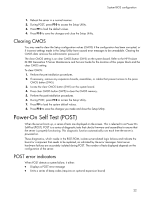HP Dl180 HP ProLiant DL180 Generation 5 Server Software Configuration Guide - Page 17
Field, Description, Options, System BIOS configuration, USB Configuration submenu fields
 |
UPC - 883585990917
View all HP Dl180 manuals
Add to My Manuals
Save this manual to your list of manuals |
Page 17 highlights
System BIOS configuration Table 11 USB Configuration submenu fields Field Description Options USB Controller This setting enables the onboard USB controller. This is the default setting. Enabled This setting disables the onboard USB controller. Disabled USB 2.0 Controller This setting allows the use of USB ports at a data transfer rate of 480 Mbps. Full Speed Mode This setting allows the use of USB ports at a data transfer rate of 12 Mbps. Hi Speed This is the default setting. 17

System BIOS configuration
17
Table 11
USB Configuration submenu fields
Field
Description
Options
USB Controller
This setting enables the onboard USB controller.
This is the default setting.
Enabled
This setting disables the onboard USB controller.
Disabled
USB 2.0 Controller
Mode
This setting allows the use of USB ports at a data transfer rate of 480
Mbps.
Full Speed
This setting allows the use of USB ports at a data transfer rate of 12
Mbps.
This is the default setting.
Hi Speed