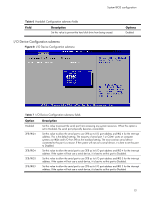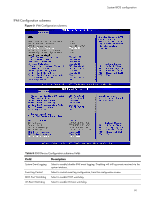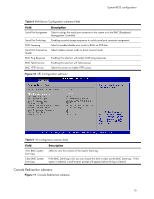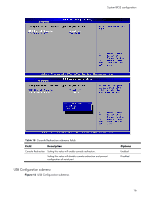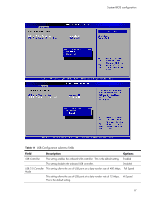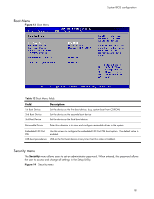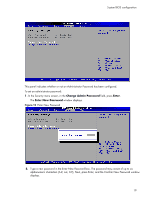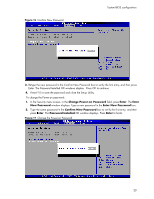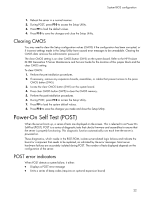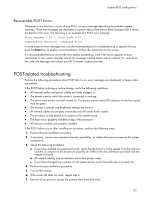HP Dl180 HP ProLiant DL180 Generation 5 Server Software Configuration Guide - Page 18
Boot Menu, Security menu, Field, Description, Security
 |
UPC - 883585990917
View all HP Dl180 manuals
Add to My Manuals
Save this manual to your list of manuals |
Page 18 highlights
Boot Menu Figure 13 Boot Menu System BIOS configuration Table 12 Boot Menu fields Field 1st Boot Device 2nd Boot Device 3rd Boot Device Description Set the device as the first boot device. (e.g. system boot from CD-ROM) Set the device as the seconde boot device Set the device as the third boot device. Removable Drives Enter this submenu is to view and configure removable drives in the system. Embedded NIC Port PXE Use this screen to configure the embedded NIC Port PXE boot option. The default value is enabled. USB boot precedence USB as the first boot device at any time if set this value is Enabled. Security menu The Security menu allows users to set an administrator password. When entered, this password allows the user to access and change all settings in the Setup Utility. Figure 14 Security menu 18