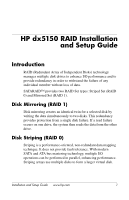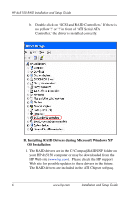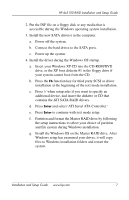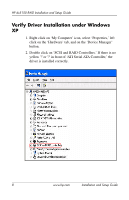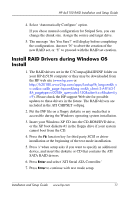HP Dx5150 RAID Installation & Setup Guide - Page 10
B. Installing RAID Drivers during Microsoft Windows XP, OS Installation, HP Web site - drivers windows xp
 |
UPC - 882780485433
View all HP Dx5150 manuals
Add to My Manuals
Save this manual to your list of manuals |
Page 10 highlights
HP dx5150 RAID Installation and Setup Guide b. Double click on 'SCSI and RAID Controllers.' If there is no yellow '!' or '?' in front of 'ATI Serial ATA Controller,' the driver is installed correctly. B. Installing RAID Drivers during Microsoft Windows XP OS Installation 1. The RAID drivers are in the C:\Compaq\RAID\INF folder on your HP dx5150 computer or may be downloaded from the HP Web site (www.hp.com). Please check the HP support Web site for possible updates to these drivers in the future. The RAID drivers are included in the ATI Chipset softpaq. 6 www.hp.com Installation and Setup Guide
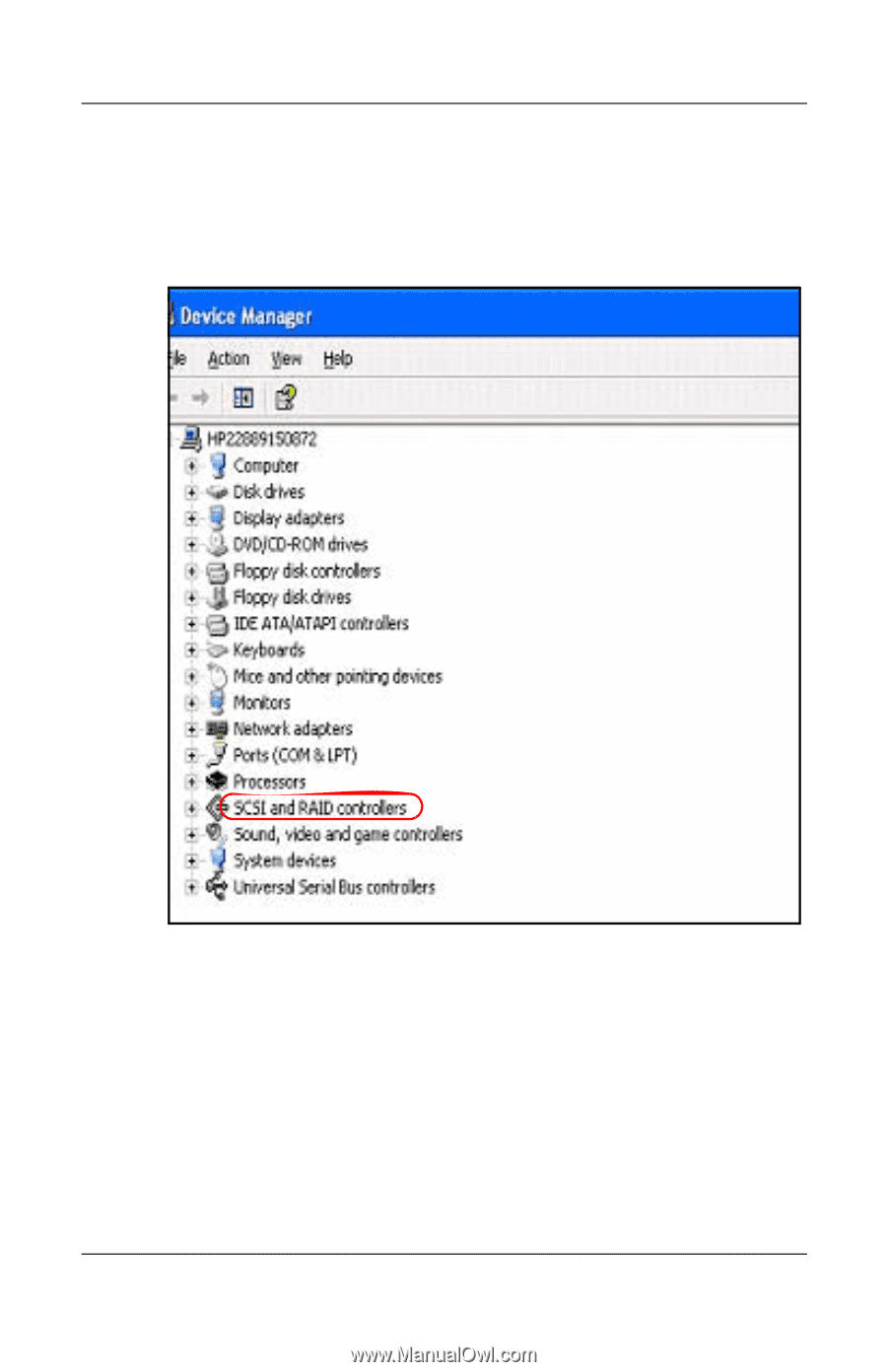
6
www.hp.com
Installation and Setup Guide
HP dx5150 RAID Installation and Setup Guide
b.
Double click on ‘SCSI and RAID Controllers.’ If there is
no yellow '!' or '?' in front of ‘ATI Serial ATA
Controller,’ the driver is installed correctly.
B. Installing RAID Drivers during Microsoft Windows XP
OS Installation
1.
The RAID drivers are in the C:\Compaq\RAID\INF folder on
your HP dx5150 computer or may be downloaded from the
HP Web site (
www.hp.com
).
Please check the HP support
Web site for possible updates to these drivers in the future.
The RAID drivers are included in the ATI Chipset softpaq.