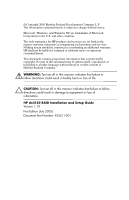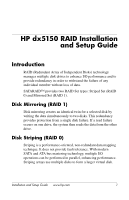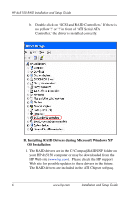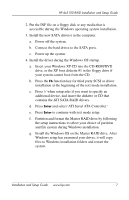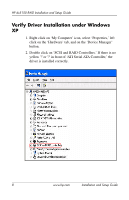HP Dx5150 RAID Installation & Setup Guide - Page 7
Steps to Set Up RAID 1 in Mirror Mode, Enable RAID in the Computer BIOS:
 |
UPC - 882780485433
View all HP Dx5150 manuals
Add to My Manuals
Save this manual to your list of manuals |
Page 7 highlights
HP dx5150 RAID Installation and Setup Guide Steps to Set Up RAID 1 in Mirror Mode Enable RAID in the Computer BIOS: 1. Select 'Integrated Peripherals' in the Main Menu of F10 BIOS setup. 2. Select the 'South OnChip PCI Device.' 3. Select 'Onboard Chip SATA.' Installation and Setup Guide www.hp.com 3
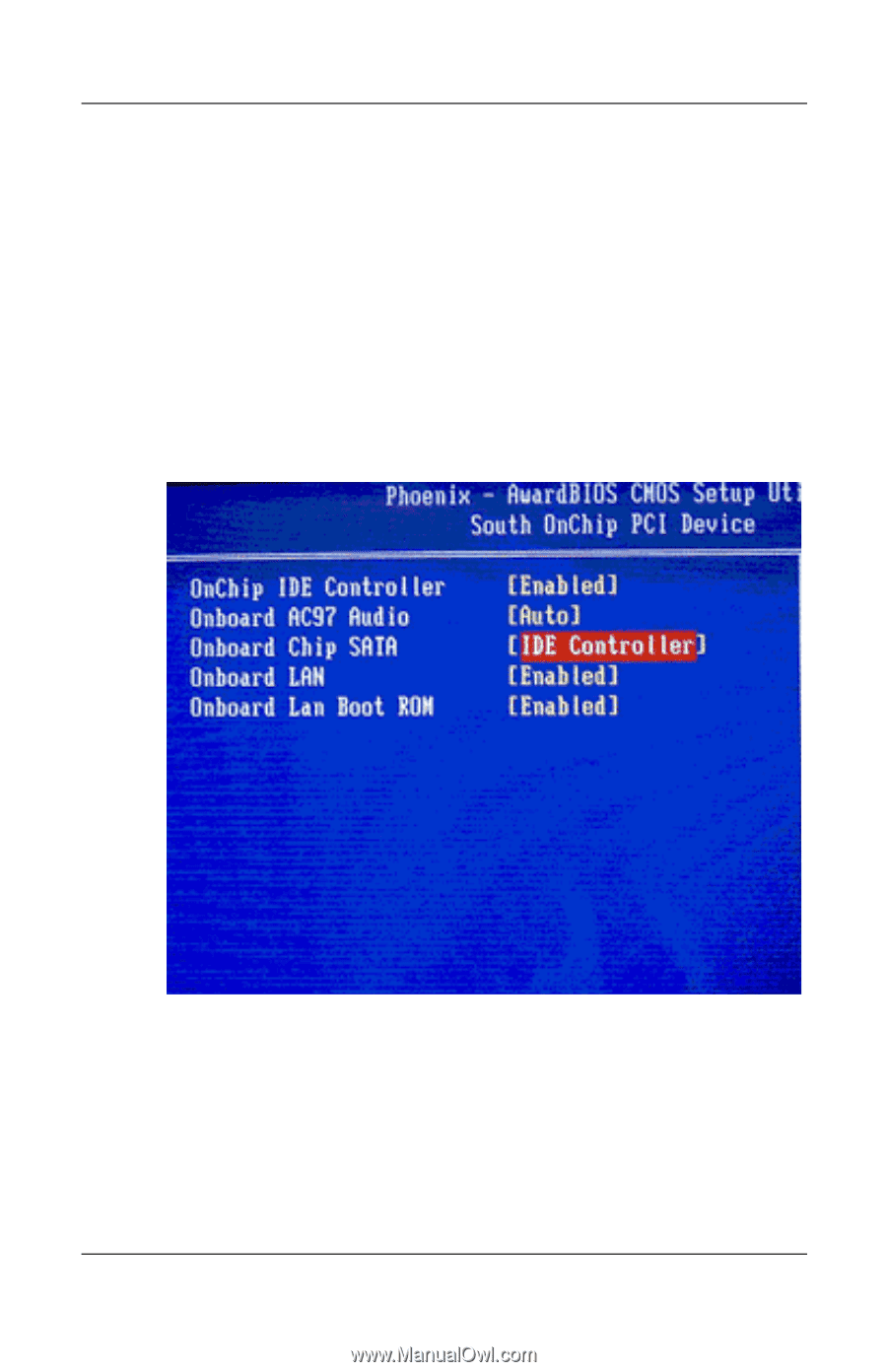
HP dx5150 RAID Installation and Setup Guide
Installation and Setup Guide
www.hp.com
3
Steps to Set Up RAID 1 in Mirror Mode
Enable RAID in the Computer BIOS:
1. Select ‘Integrated Peripherals’ in the Main Menu of F10
BIOS setup.
2. Select the ‘South OnChip PCI Device.’
3. Select ‘Onboard Chip SATA.’