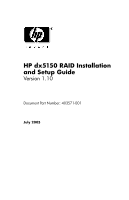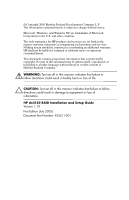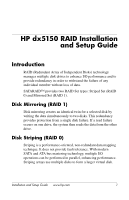HP Dx5150 RAID Installation & Setup Guide - Page 3
Contents - drivers xp
 |
UPC - 882780485433
View all HP Dx5150 manuals
Add to My Manuals
Save this manual to your list of manuals |
Page 3 highlights
Contents Introduction 1 Disk Mirroring (RAID 1 1 Disk Striping (RAID 0 1 Supported SATA RAID Features 2 Steps to Set Up RAID 1 in Mirror Mode 3 Enable RAID in the Computer BIOS 3 Create RAID Sets 4 Install RAID Drivers 5 Verify Driver Installation under Windows XP 7 Steps to Set Up RAID 0 in Striped Mode 9 Enable RAID in the Computer BIOS 9 Create RAID Sets 10 Install RAID Drivers during Windows OS Install. . . . 11 Verify Driver Installation under Windows XP 12 Description of RAID Setup Operations 14 Creating RAID Sets 14 Deleting RAID Sets 14 Rebuilding RAID 1 Set 15 Resolving Conflicts 15 Low Level Formatting 16 Using the HP dx5150 Restore CD 16 Installation and Setup Guide www.hp.com iii F

Installation and Setup Guide
www.hp.com
iii
F
Contents
Introduction . . . . . . . . . . . . . . . . . . . . . . . . . . . . . . . . . . . . .
1
Disk Mirroring (RAID 1) . . . . . . . . . . . . . . . . . . . . . . .
1
Disk Striping (RAID 0) . . . . . . . . . . . . . . . . . . . . . . . . .
1
Supported SATA RAID Features . . . . . . . . . . . . . . . . .
2
Steps to Set Up RAID 1 in Mirror Mode . . . . . . . . . . . . . . .
3
Enable RAID in the Computer BIOS: . . . . . . . . . . . . . .
3
Create RAID Sets . . . . . . . . . . . . . . . . . . . . . . . . . . . . .
4
Install RAID Drivers . . . . . . . . . . . . . . . . . . . . . . . . . . .
5
Verify Driver Installation under Windows XP . . . . . . .
7
Steps to Set Up RAID 0 in Striped Mode . . . . . . . . . . . . . .
9
Enable RAID in the Computer BIOS . . . . . . . . . . . . . .
9
Create RAID Sets . . . . . . . . . . . . . . . . . . . . . . . . . . . .
10
Install RAID Drivers during Windows OS Install. . . .
11
Verify Driver Installation under Windows XP . . . . . .
12
Description of RAID Setup Operations . . . . . . . . . . . . . . .
14
Creating RAID Sets. . . . . . . . . . . . . . . . . . . . . . . . . . .
14
Deleting RAID Sets. . . . . . . . . . . . . . . . . . . . . . . . . . .
14
Rebuilding RAID 1 Set . . . . . . . . . . . . . . . . . . . . . . . .
15
Resolving Conflicts . . . . . . . . . . . . . . . . . . . . . . . . . . .
15
Low Level Formatting. . . . . . . . . . . . . . . . . . . . . . . . .
16
Using the HP dx5150 Restore CD . . . . . . . . . . . . . . . . . . .
16