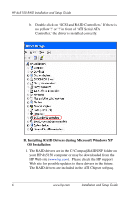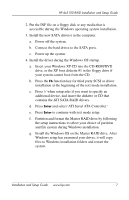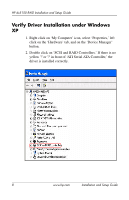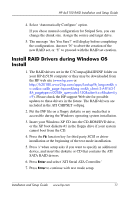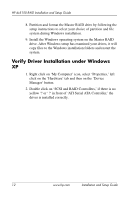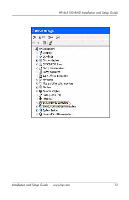HP Dx5150 RAID Installation & Setup Guide - Page 13
Steps to Set Up RAID 0 in Striped Mode, Enable RAID in the Computer BIOS
 |
UPC - 882780485433
View all HP Dx5150 manuals
Add to My Manuals
Save this manual to your list of manuals |
Page 13 highlights
HP dx5150 RAID Installation and Setup Guide Steps to Set Up RAID 0 in Striped Mode CAUTION: If "Disk Striping (RAID 0)" is to be used, all the data on the hard drives will be erased. Enable RAID in the Computer BIOS 1. Select 'Integrated Peripherals' in the Main Menu of the F10 BIOS setup. 2. Select the 'South OnChip PCI Device.' 3. Select 'Onboard Chip SATA.' Installation and Setup Guide www.hp.com 9
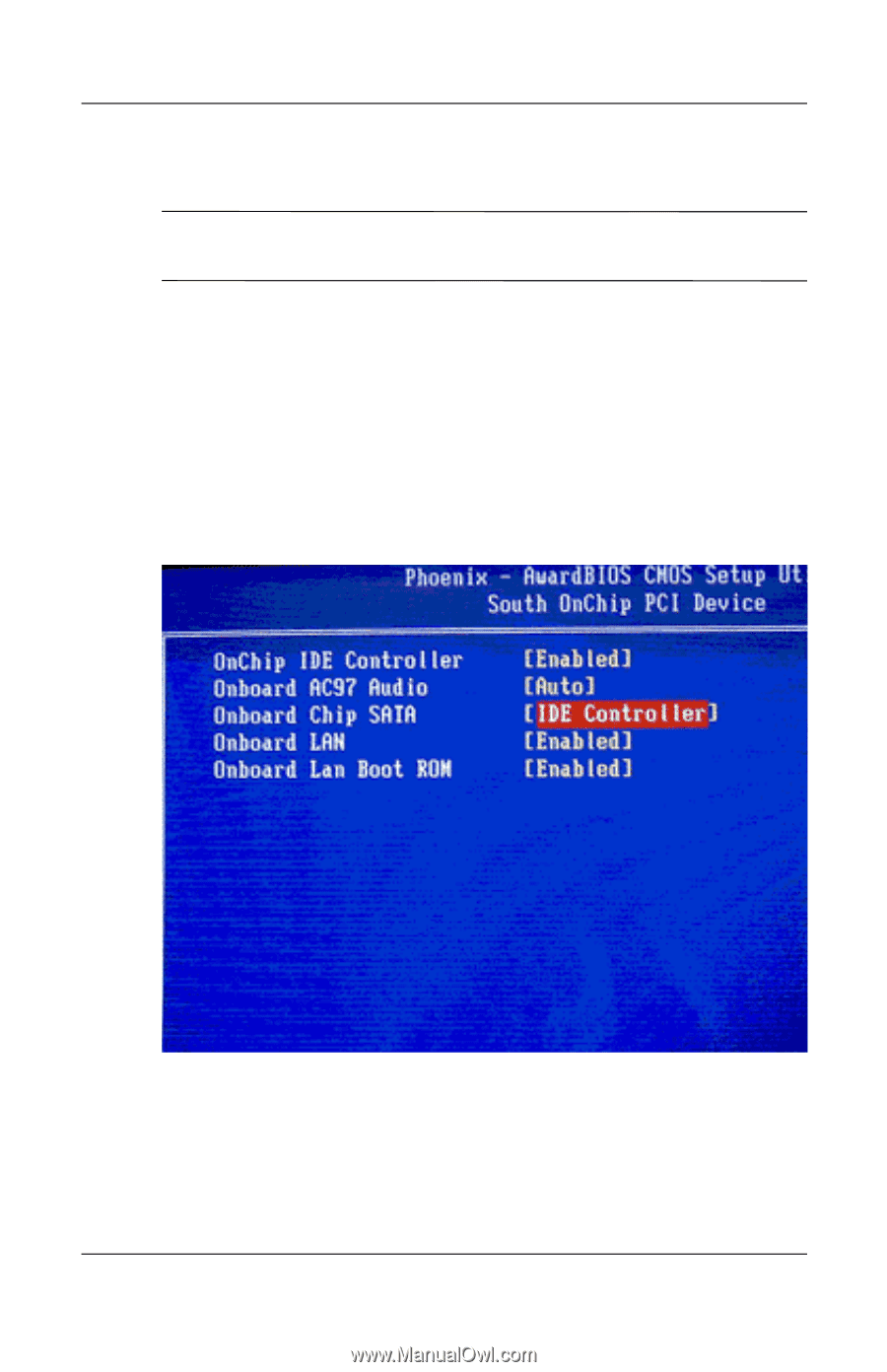
HP dx5150 RAID Installation and Setup Guide
Installation and Setup Guide
www.hp.com
9
Steps to Set Up RAID 0 in Striped Mode
CAUTION:
If
”Disk Striping (RAID 0)”
is to be used, all the data
on the hard drives will be erased.
Enable RAID in the Computer BIOS
1. Select ‘Integrated Peripherals’ in the Main Menu of the F10
BIOS setup.
2. Select the ‘South OnChip PCI Device.’
3. Select ‘Onboard Chip SATA.’