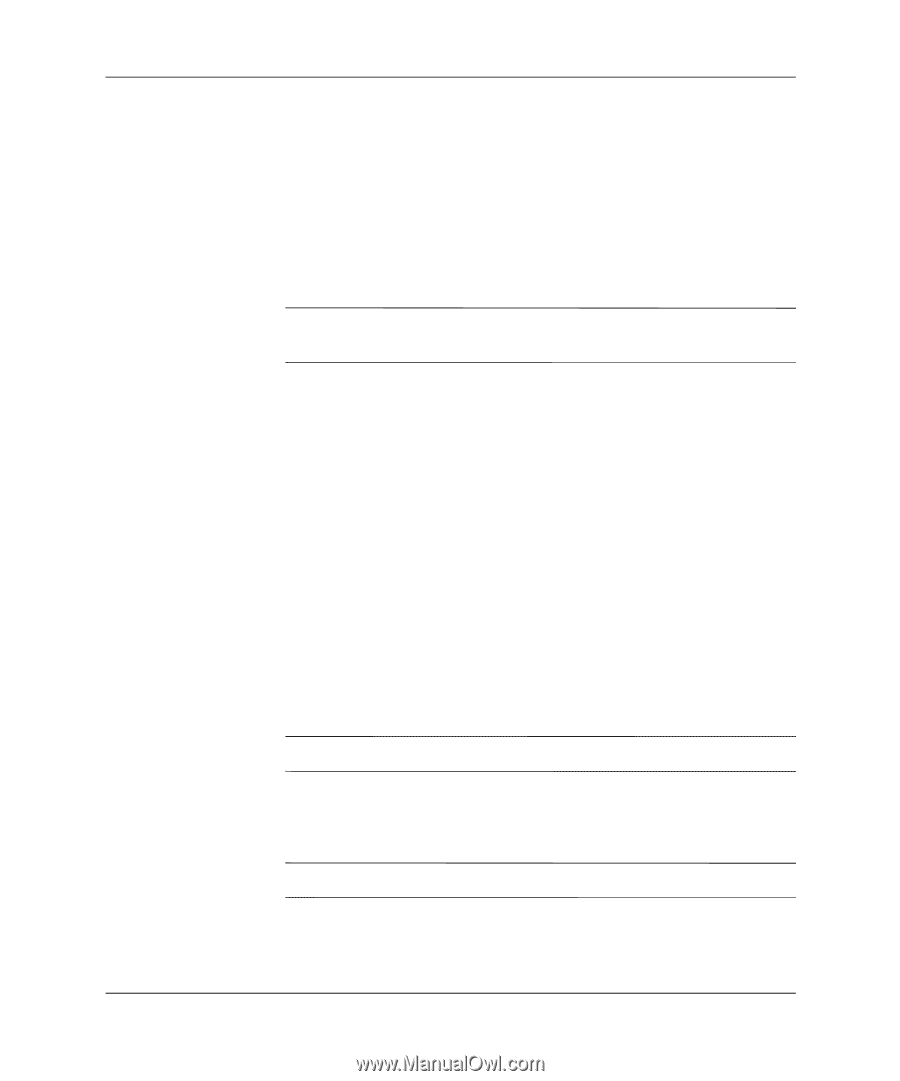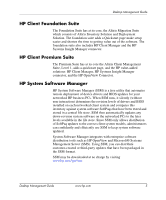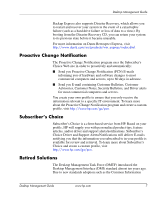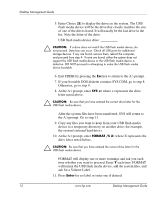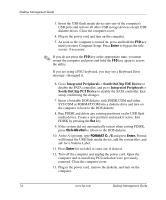HP Dx5150 Desktop Management Guide (3rd Edition) - Page 13
Remote ROM Flash, FailSafe Boot Block ROM, Manager Software or System Software Manager
 |
UPC - 882780485433
View all HP Dx5150 manuals
Add to My Manuals
Save this manual to your list of manuals |
Page 13 highlights
Desktop Management Guide Remote ROM Flash Remote ROM Flash allows the system administrator to safely upgrade the ROM on remote HP computers directly from the centralized network management console. Enabling the system administrator to perform this task remotely, on multiple computers and personal computers, results in a consistent deployment of and greater control over HP PC ROM images over the network. It also results in greater productivity and lower total cost of ownership. ✎ The computer must be powered on, or turned on through Remote Wakeup, to take advantage of Remote ROM Flash. For more information on Remote ROM Flash, refer to the HP Client Manager Software or System Software Manager at http://h18000.www1.hp.com/im/prodinfo.html. FailSafe Boot Block ROM The FailSafe Boot Block ROM allows for system recovery in the unlikely event of a ROM flash failure, for example, if a power failure were to occur during a ROM upgrade. The Boot Block is a flash-protected section of the ROM that checks for a valid system ROM flash when power to the system is turned on. ■ If the system ROM is valid, the system starts normally. ■ If the system ROM fails the validation check, the FailSafe Boot Block ROM provides enough support to start the system from a ROMPaq diskette, which will program the system ROM with a valid image. ✎ Some models also support recovery from a ROMPaq CD. When the boot block detects an invalid system ROM, 8 beeps will be heard. A Boot Block recovery mode message is displayed on the screen (some models). ✎ The beeps continue through five cycles of 8 beeps and stops. Desktop Management Guide www.hp.com 9