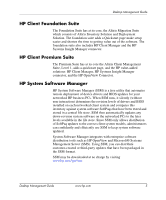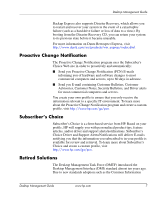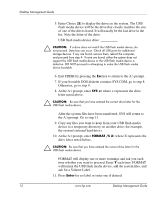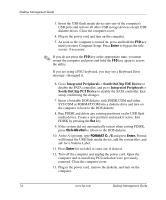HP Dx5150 Desktop Management Guide (3rd Edition) - Page 14
Replicating the Setup, Turn the power on again to restart the computer.
 |
UPC - 882780485433
View all HP Dx5150 manuals
Add to My Manuals
Save this manual to your list of manuals |
Page 14 highlights
Desktop Management Guide To recover the system after it enters Boot Block recovery mode, complete the following steps: 1. If there is a diskette in the diskette drive or a CD in the CD drive, remove the diskette and CD and turn off the power. 2. Insert a ROMPaq diskette into the diskette drive or, if permitted on this computer, a ROMPaq CD into the CD drive. 3. Turn on the computer. If no ROMPaq diskette or ROMPaq CD is found, you will be prompted to insert one and restart the computer. If a supervisor password has been established, the Caps Lock light will turn on and you will be prompted to enter the password. 4. Enter the supervisor password. If the system successfully starts from the diskette or CD and successfully reprograms the ROM, a rising tone series of beeps signals successful completion. 5. Remove the diskette or CD and turn the power off. 6. Turn the power on again to restart the computer. Replicating the Setup To replicate or copy one setup configuration to other computers of the same model, HP has provided a Windows-based software utility, System Software Manager, that can be downloaded from http://www.hp.com/go/ssm, plus a DOS-based software, CMOS Save/Load utility, that can be downloaded from http://www.hp.com/support/files. After logging on to the HP Support Web site, enter the name of your computer when prompted. 10 www.hp.com Desktop Management Guide