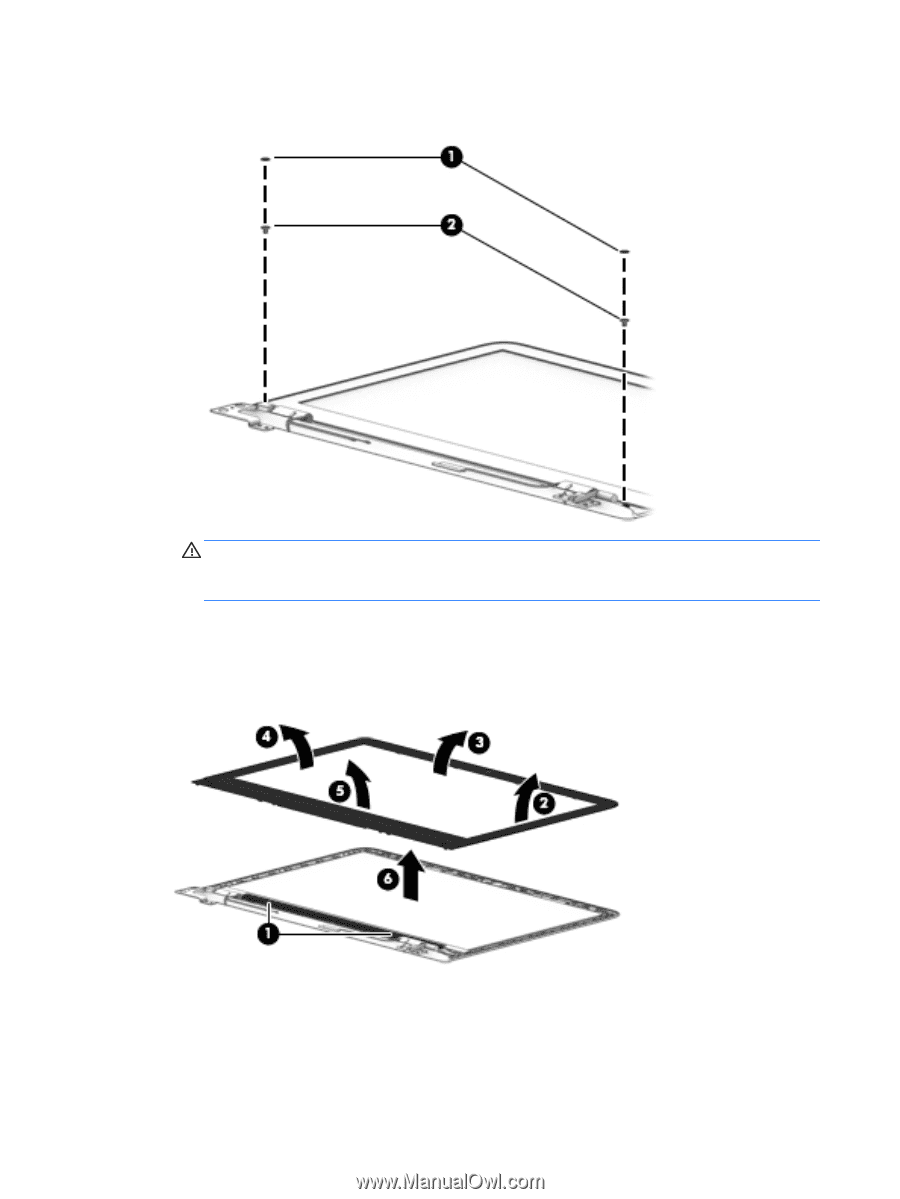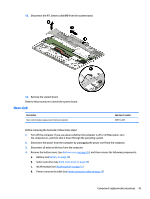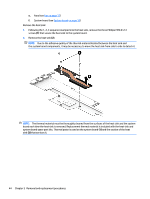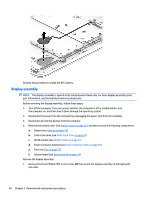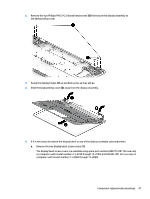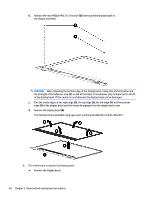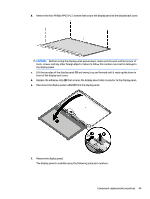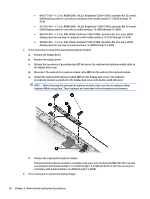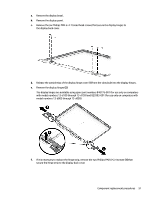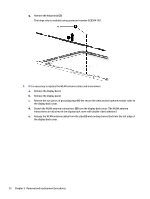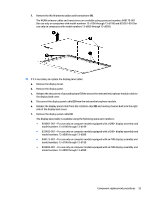HP ENVY 13-d000 Maintenance and Service Guide - Page 58
the top edge, the left edge
 |
View all HP ENVY 13-d000 manuals
Add to My Manuals
Save this manual to your list of manuals |
Page 58 highlights
b. Remove the two Phillips PM2.5×3.4 screws (2) that secure the display bezel to the display assembly. CAUTION: When releasing the bottom edge of the display bezel, make note of the location and the strength of the adhesive strip (1) on the of the bezel. This adhesive strip is important to the fit of the display bezel. If this caution is not followed, the display bezel can be damaged. c. Flex the inside edges of the right edge (2), the top edge (3), the left edge (4), and the bottom edge (5) of the display bezel until the bezel disengages from the display back cover. d. Remove the display bezel (6). The display bezel is available using spare part numbers 833480-001 and 857386-001. 6. If it is necessary to replace the display panel: a. Remove the display bezel. 48 Chapter 5 Removal and replacement procedures