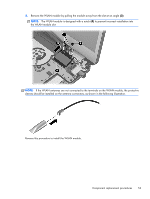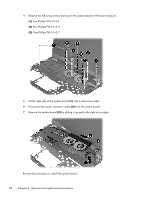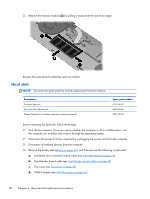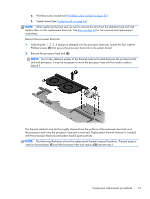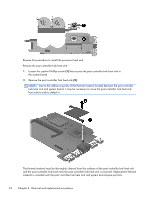HP ENVY 14t-3000 HP ENVY14 SPECTRE Maintenance and Service Guide IMPORTANT! Th - Page 65
Remove the system board, the heat sink with double-sided tape.
 |
View all HP ENVY 14t-3000 manuals
Add to My Manuals
Save this manual to your list of manuals |
Page 65 highlights
Remove the system board: 1. Disconnect the webcamera/microphone module cable (1) from the system board. 2. Disconnect the display panel cable (2) from the system board. 3. Release the display panel cable (3) from the heat sink. (The display panel cable is attached to the heat sink with double-sided tape.) Component replacement procedures 57
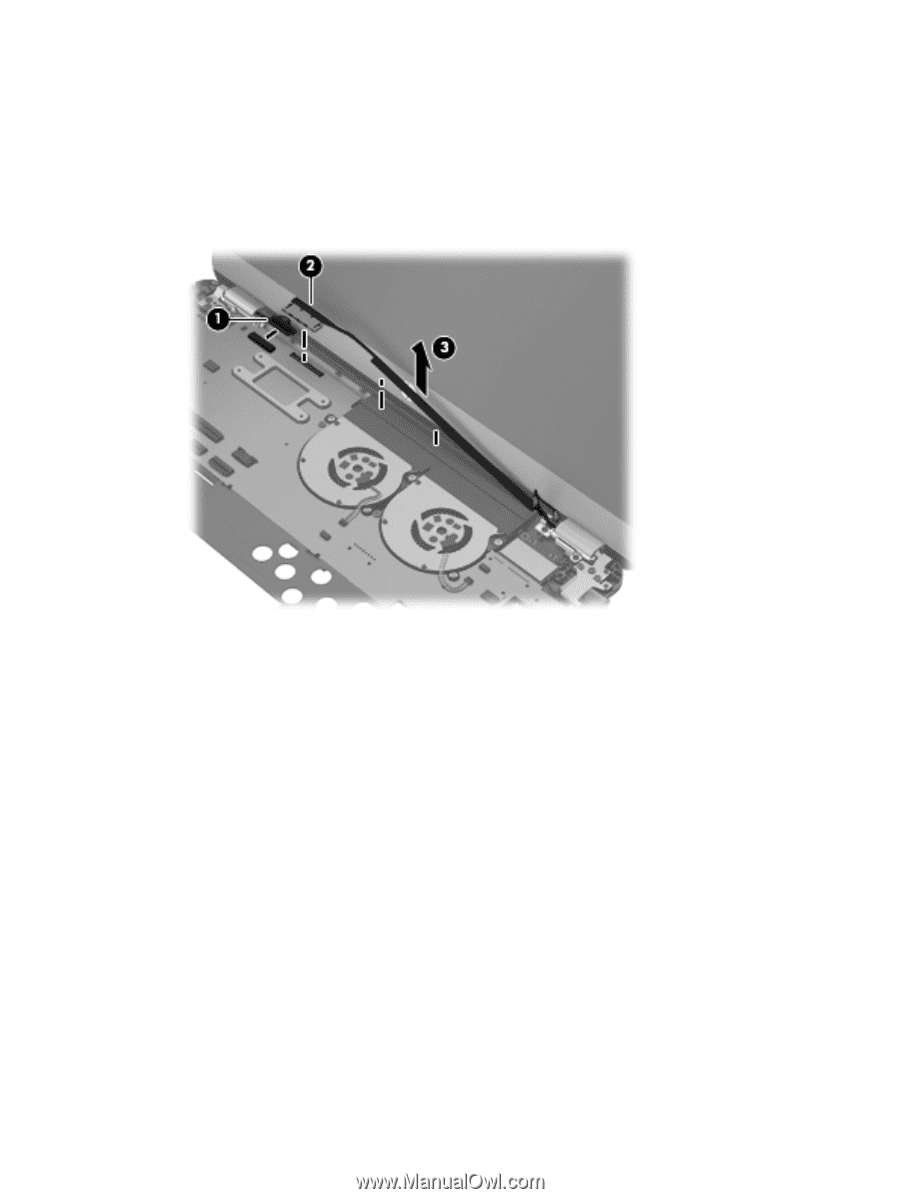
Remove the system board:
1.
Disconnect the webcamera/microphone module cable
(1)
from the system board.
2.
Disconnect the display panel cable
(2)
from the system board.
3.
Release the display panel cable
(3)
from the heat sink. (The display panel cable is attached to
the heat sink with double-sided tape.)
Component replacement procedures
57