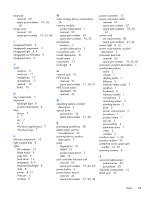HP ENVY 14t-3000 HP ENVY14 SPECTRE Maintenance and Service Guide IMPORTANT! Th - Page 96
Thermal Material Kit, spare part, Rubber Feet Kit
 |
View all HP ENVY 14t-3000 manuals
Add to My Manuals
Save this manual to your list of manuals |
Page 96 highlights
RTC battery removal 48 spare part number 18, 23, 48 Rubber Feet Kit, spare part number 19, 23 S Screw Kit, spare part number 21, 23 security cable slot 12 security, product description 3 serial number 30 service considerations cables 25 connectors 25 plastic parts 25 service tag 15, 30 serviceability, product description 3 solid-state drive precautions 26 product description 1 removal 34 spare part number 24, 34 spare part numbers 19, 24 solid-state drive connector board removal 43 spare part number 17, 24, 43 solid-state drive connector board cable, removal 35 speakers removal 47 spare part number 18, 23, 47 specifications computer 74 display 75 system board removal 56 spare part numbers 18, 24, 56 TouchPad cable illustrated 20 removal 42 transporting guidelines 28 U USB external DVD±RW DL SuperMulti Drive, spare part number 21, 22 USB port 10 V vents 13 video, product description 2 volume dial 12 W warranty period 31 webcam 5 webcam light 5 Windows applications key 7 Windows logo key 7 wireless antenna, locations 4 wireless audio module removal 50 spare part number 18, 23, 50 wireless light 8 wireless, product description 2 WLAN module removal 52 spare part number 22 spare part numbers 18, 22, 52 workstation guidelines 28 T Thermal Material Kit, spare part number 18, 24, 56, 60 tools required 25 top cover removal 39 spare part numbers 17, 22, 23, 39 88 Index