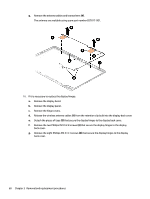HP ENVY 15-as100 Maintenance and Service Guide - Page 64
-in, FHD, WLED, BrightView 1920×1080, Remove the display panel.
 |
View all HP ENVY 15-as100 manuals
Add to My Manuals
Save this manual to your list of manuals |
Page 64 highlights
f. Remove the display panel (4). The display panel is available using spare part numbers 857483-001 (15.6-in, RGBW, UHD, WLED, AntiGlare (3840×2160), uslim-flat (2.68-mm), UWVA, eDP+PSR display panel) and 857482-001 (15.6-in, FHD, WLED, BrightView (1920×1080), slim-flat (3.0-mm), UWVA, eDP display panel). 12. If it is necessary to replace the display panel cable: a. Remove the display bezel. b. Remove the display panel. c. Release the adhesive strip (1) that secures the display panel cable connector to the display panel. d. Disconnect the display panel cable (1) from the display panel. e. Detach the piece of tape (3) that secures the display panel cable to the display back cover. 56 Chapter 5 Removal and replacement procedures

f.
Remove the display panel
(4)
.
The display panel is available using spare part numbers 857483-001 (15.6-in, RGBW, UHD, WLED,
AntiGlare (3840×2160),
uslim-flat
(2.68-mm), UWVA, eDP+PSR display panel) and 857482-001
(15.6-in, FHD, WLED, BrightView (1920×1080),
slim-flat
(3.0-mm), UWVA, eDP display panel).
12.
If it is necessary to replace the display panel cable:
a.
Remove the display bezel.
b.
Remove the display panel.
c.
Release the adhesive strip
(1)
that secures the display panel cable connector to the display panel.
d.
Disconnect the display panel cable
(1)
from the display panel.
e.
Detach the piece of tape
(3)
that secures the display panel cable to the display back cover.
56
Chapter 5
Removal and replacement procedures