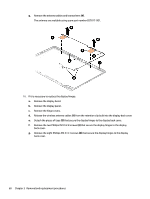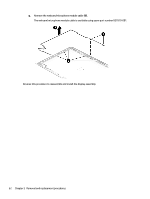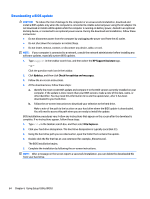HP ENVY 15-as100 Maintenance and Service Guide - Page 67
from the display back cover. The antenna transceivers are
 |
View all HP ENVY 15-as100 manuals
Add to My Manuals
Save this manual to your list of manuals |
Page 67 highlights
d. Press the hinge cover down (2), and then remove the hinge cover. The display hinge covers are available using spare part number 857803-001. 15. If it is necessary to replace the antenna: NOTE: The antenna includes the auxiliary and main antenna cables and transceivers. a. Remove the display bezel. b. Remove the display panel. c. Remove the right hinge cover. d. Detach the antenna transceivers (1) from the display back cover. (The antenna transceivers are attached to the display back cover with double-sided adhesive.) e. Detach the pieces of tape (2) that secure the antenna cables to the display back cover. f. Release the antenna cables from the routing clips (3) and channels built into the top, right, and bottom edges of the display back cover. Component replacement procedures 59