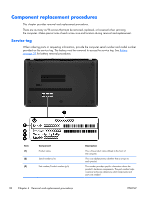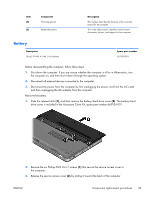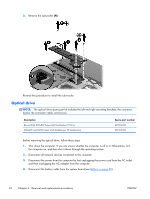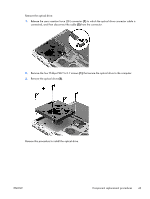HP ENVY 17-3095ca HP ENVY 17 - Maintenance and Service Guide - Page 47
Battery, The battery/hard
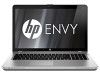 |
View all HP ENVY 17-3095ca manuals
Add to My Manuals
Save this manual to your list of manuals |
Page 47 highlights
Item (4) (5) Component Warranty period Model description Description This number describes the duration of the warranty period for the computer. This is the alphanumeric identifier used to locate documents, drivers, and support for the computer. Battery Description (9-cell, 91-Wh, 4.1-Ah, Li-ion) battery Spare part number 657503-001 Before disassembling the computer, follow these steps: 1. Shut down the computer. If you are unsure whether the computer is off or in Hibernation, turn the computer on, and then shut it down through the operating system. 2. Disconnect all external devices connected to the computer. 3. Disconnect the power from the computer by first unplugging the power cord from the AC outlet and then unplugging the AC adapter from the computer. Remove the battery: 1. Slide the release latch (1), and then remove the battery/hard drive cover (2). The battery/hard drive cover is included in the Accessory Cover Kit, spare part number 665924-001. 2. Remove the six Phillips PM2.0×3.7 screws (1) that secure the service access cover to the computer. 3. Release the service access cover (2) by sliding it toward the back of the computer. ENWW Component replacement procedures 39