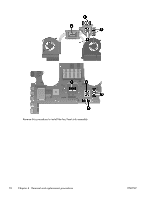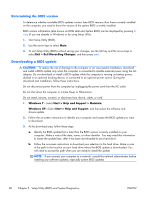HP ENVY 17-3095ca HP ENVY 17 - Maintenance and Service Guide - Page 89
that secure the display assembly to the computer.
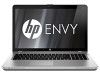 |
View all HP ENVY 17-3095ca manuals
Add to My Manuals
Save this manual to your list of manuals |
Page 89 highlights
9. Release the wireless audio module antenna cables (4) from the opening built into the base enclosure. 10. Remove the four Phillips PM2.5×4.5 screws (1) that secure the display assembly to the computer. 11. Remove the display assembly (2). Reverse this procedure to install the display assembly. ENWW Component replacement procedures 81
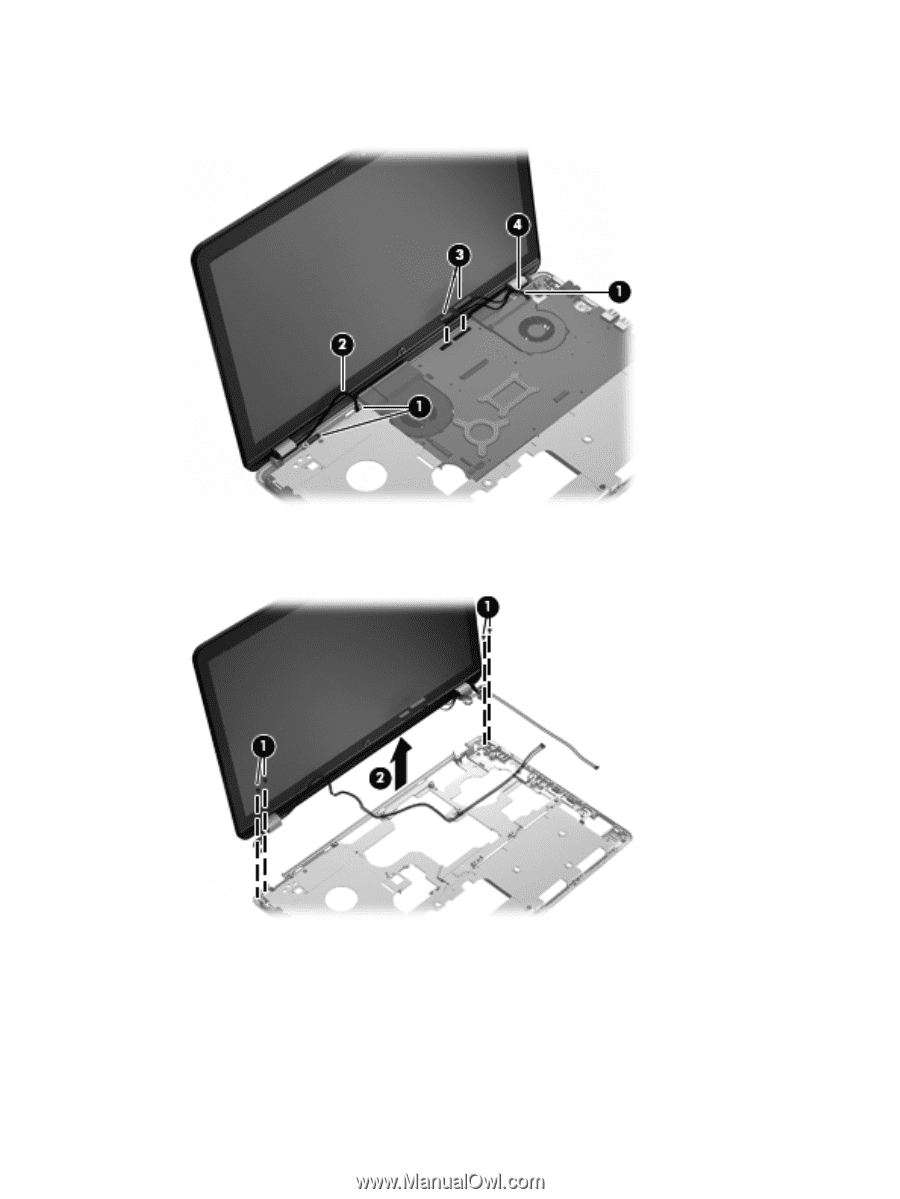
9.
Release the wireless audio module antenna cables
(4)
from the opening built into the
base enclosure.
10.
Remove the four Phillips PM2.5×4.5 screws
(1)
that secure the display assembly to the computer.
11.
Remove the display assembly
(2)
.
Reverse this procedure to install the display assembly.
ENWW
Component replacement procedures
81