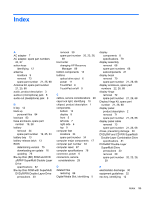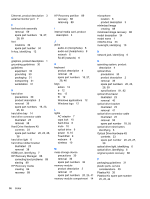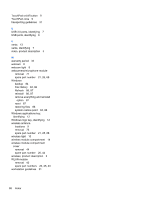HP ENVY dv4t-5300 HP Envy dv4 Notebook PC Maintenance and Service Guide - Page 105
Rubber Feet Kit, spare part, Blu-ray Disc BD ROM
 |
View all HP ENVY dv4t-5300 manuals
Add to My Manuals
Save this manual to your list of manuals |
Page 105 highlights
pointing device, product description 4 ports external monitor 7 HDMI 7 product description 3 USB 2.0 6 USB 3.0 7 power button board removal 52 spare part number 18, 26, 52 power button, identifying 11 power connector cable removal 65 spare part number 19, 26, 65 power connector, identifying 6 power cord requirements for all countries 91 requirements for specific countries and regions 92 set requirements 91 spare part numbers 24, 25 power lights, identifying 6, 10 power requirements, product description 4 processor product description 1 removal 64 spare part numbers 19, 27, 28, 64 product description audio 3 chipset 1 display panel 2 Ethernet 3 external media cards 3 graphics 1 hard drive 2 internal media card 3 keyboard 4 memory module 2 microphone 3 operating system 4 optical drive 2 pointing device 4 ports 3 power requirements 4 processors 1 product name 1 security 4 serviceability 4 video 3 wireless 3 product name 1, 33 product number 33 R recovery 86, 87 discs 85, 89 HP Recovery Manager 88 media 89 starting 89 supported discs 85 system 88 USB flash drive 89 using HP Recovery media 85 recovery media creating 84 creating using HP Recovery Manager 85 recovery partition 88 removing 89 recycle computer 86, 87 recycling 94 refresh 87 computer 86 removal/replacement preliminaries 29 procedures 33 remove everything and reinstall Windows 87 reset computer 86, 87 steps 87 restore Windows File History 86 RJ-45 (network) jack, identifying 6 RTC battery removal 42 spare part number 20, 26, 42 Rubber Feet Kit, spare part number 19, 27, 34 S Screw Kit, spare part number 24, 27 security cable slot, identifying 7 security, product description 4 serial number 33 service considerations cables 29 connectors 29 plastic parts 29 service door removal 35 spare part number 26, 35 service label 15, 33 serviceability, product description 4 slots Digital Media 5 security cable 7 speakers removal 66 spare part number 19, 26, 66 specifications Blu-ray Disc (BD) ROM and DVD±R/RW SuperMulti Double-Layer Drive 82 computer 78 display 79 DVD±RW and CD-RW SuperMulti Double-Layer Combination Drive 81 optical drive 81, 82 subwoofer, location 13 supported discs recovery 85 system board removal 56 spare part numbers 18, 26, 27, 56 system recovery 88 system restore point creating 84 restoring 86 T tools required 29 top cover removal 49 spare part numbers 18, 26, 49 TouchPad button 9 TouchPad button board removal 54 spare part number 18, 27, 54 TouchPad light 9 Index 97