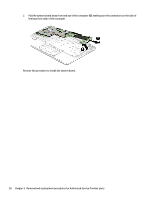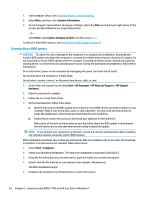HP EliteBook 1030 Maintenance and Service Guide - Page 58
Reverse this procedure to install the system board., the board are clear of the computer.
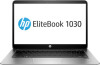 |
View all HP EliteBook 1030 manuals
Add to My Manuals
Save this manual to your list of manuals |
Page 58 highlights
5. Pull the system board away from and out of the computer (2), making sure the connectors on the side of the board are clear of the computer. Reverse this procedure to install the system board. 50 Chapter 5 Removal and replacement procedures for Authorized Service Provider parts

5.
Pull the system board away from and out of the computer
(2)
, making sure the connectors on the side of
the board are clear of the computer.
Reverse this procedure to install the system board.
50
Chapter 5
Removal and replacement procedures for Authorized Service Provider parts