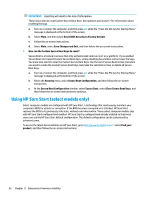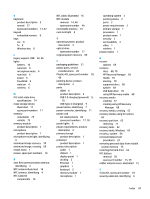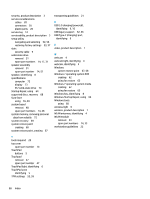HP EliteBook 1030 Maintenance and Service Guide - Page 95
HP Recovery Manager, USB Type-C charging
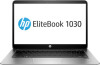 |
View all HP EliteBook 1030 manuals
Add to My Manuals
Save this manual to your list of manuals |
Page 95 highlights
K keyboard product description 2 remval 27 spare part numbers 14, 27 keypad embedded numeric 8 keys esc 8 fn 8 Windows key 8 L legacy support, USB 52, 56 lights battery 10 caps lock 6 microphone mute 6 num lock 6 power 6 TouchPad 6 webcam 4 wireless 6 M M.2 solid-state drive specifications 74 mass storage device illustrated 17 spare part numbers 17 memory nonvolatile 75 volatile 75 memory module product description 1 microphone product description 1 microphone mute light, identifying 6 minimized image recovery 70 minimized image, creating 69 model name 1 mouse, spare part numbers 18 N near field communication antenna, identifying 4 NFC antenna illustrated 16 NFC antenna, identifying 4 NFC Cable Kit components 16 NFC cable, illustrated 16 NFC module removal 14, 46 spare part number 46 nonvolatile memory 75 num lock light 6 O operating system, product description 3 optical drive spare part number 17 original system recovery 69 P packaging guidelines 21 plastic parts, service considerations 20 Plastics Kit, spare part number 18, 48 pointing device, product description 2 ports HDMI 9 product description 2 USB 3.0 charging (powered) 9, 10 USB Type-C (charging) 9 power button, identifying 7 power connector, identifying 11 power cord set requirements 83 spare part numbers 17, 18 power lights 6 power requirements, product description 2 primary storage product description 1 processor product description 1 product description audio 1 chipset 1 display panel 1 docking 2 Ethernet 1 graphics 1 keyboard 2 memory module 1 microphone 1 operating system 3 pointing device 2 ports 2 power requirements 2 primary storage 1 processors 1 product name 1 security 3 serviceability 3 video 1 wireless 1 product name 1 R recover options 69 recovery discs 68, 70 HP Recovery Manager 69 media 70 starting 70 supported discs 68 system 69 USB flash drive 70 using HP Recovery media 68 recovery media creating 67 creating using HP Recovery Manager 68 recovery media, creating 62 recovery media, using for restore 65 recovery partition 65 removing 71 recovery tools 62 recovery tools, Windows 64 recovery, system 64 removal/replacement procedures 24 removing personal data from volatile system memory 75 restoring the hard drive 65 RTC battery removal 39 spare part number 15, 39 rubber antenna cover, illustrated 15 S Screw Kit, spare part number 18 security cable slot, identifying 9 Index 87