HP EliteBook G3 EliteBook 820 G3 Notebook PC EliteBook 828 G3 Notebook PC- Mai - Page 27
Using Windows, provides the product name and serial number of your computer
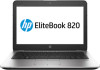 |
View all HP EliteBook G3 manuals
Add to My Manuals
Save this manual to your list of manuals |
Page 27 highlights
Using Windows, briefly press the fn+esc key combination to display the System Information screen, which provides the product name and serial number of your computer, as well as information about the memory, processor, BIOS, and keyboard. Locating system information 17

Using Windows,
briefly
press the
fn
+
esc
key combination to display the System Information screen, which
provides the product name and serial number of your computer, as well as information about the memory,
processor, BIOS, and keyboard.
Locating system information
17














