HP EliteBook G3 EliteBook 820 G3 Notebook PC EliteBook 828 G3 Notebook PC- Mai - Page 48
SSD, Remove the SSD
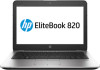 |
View all HP EliteBook G3 manuals
Add to My Manuals
Save this manual to your list of manuals |
Page 48 highlights
SSD Description Solid-state drive 512 GB, SATA-3 TLC 256 GB, PCIe 3x4 256 GB, SATA-3 self-encrypting drive Opal-2 256 GB, SATA-3 TLC 240 GB, SATA-3 180 GB, SATA-3, self-encrypting drive Opal-2 180 GB, SATA-3 128 GB, SATA-3 TLC Spare part number 840633-001 821683-001 821680-001 821681-001 831760-001 821679-001 821678-001 821677-001 Before removing the SSD, follow these steps: 1. Turn off the computer. If you are unsure whether the computer is off or in Hibernation, turn the computer on, and then shut it down through the operating system. 2. Disconnect the power from the computer by unplugging the power cord from the computer. 3. Disconnect all external devices from the computer. 4. Remove the bottom cover (see Bottom cover on page 32). 5. Disconnect the battery (see Battery on page 35). Remove the SSD: 1. Remove the Phillips PM2.0×3.0 screw (1) that secures the drive to the system board. 38 Chapter 5 Removal and replacement procedures for Customer Self-Repair parts















