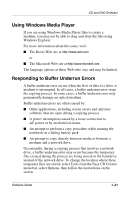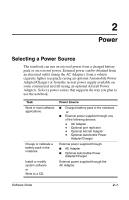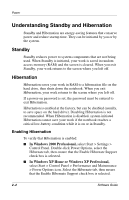HP Evo n1000v Compaq Evo Notebook N1000 Series Software Guides Software Guide - Page 32
Standby, Hibernation and Shutdown Procedures, Identifying the Power Controls and Light
 |
View all HP Evo n1000v manuals
Add to My Manuals
Save this manual to your list of manuals |
Page 32 highlights
Power Standby, Hibernation and Shutdown Procedures Identifying the Power Controls and Light The procedures for using Standby, Hibernation, and Shutdown use the power/Standby light 1, the power button 2, and the display switch 3. Identifying the power/standby light, power button, and display switch Software Guide 2-5

Power
Software Guide
2–5
Standby, Hibernation and Shutdown
Procedures
Identifying the Power Controls and Light
The procedures for using Standby, Hibernation, and Shutdown
use the power/Standby light
1
, the power button
2
, and the
display switch
3
.
Identifying the power/standby light, power button, and
display switch