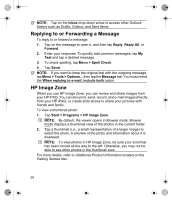HP Hx2795b HP iPAQ hx2000 Series Pocket PC - Product - Page 26
Internet Explorer Mobile, PowerPoint Mobile - ipaq manual
 |
UPC - 882780109827
View all HP Hx2795b manuals
Add to My Manuals
Save this manual to your list of manuals |
Page 26 highlights
With this new version, you can: ● Use Windows Media Player 10 Mobile to sync your music, photos, videos, and recorded TV to your HP iPAQ for easy enjoyment on the go. ● Automatically convert video and recorded TV during sync to an optimized and size reduced format for better viewing on your HP iPAQ. ● Manually select digital media to sync to your HP iPAQ, or automatically sync to your HP iPAQ each time you connect, based on your preferences. For a complete list of features and more, visit http://www.microsoft.com/ windowsmedia. NOTE: Protected files are digital media files that are secured with a license to prevent unauthorized use or playback. Licenses are created and managed by using the Digital Rights Management (DRM) technology. To learn more about Windows Media DRM 10 and protected files, refer to the on-screen Help by tapping Start > Help. Internet Explorer Mobile Use Internet Explorer Mobile to view and download Web pages as well as browse Web sites through synchronization or when connected to the Internet.1 To access Internet Explorer Mobile, tap Start > Internet Explorer Mobile. For more details, refer to Additional Product Information located on the Getting Started disc. PowerPoint Mobile Use PowerPoint Mobile to open and view slide show presentations created on your computer. With PowerPoint Mobile, you can: ● open a presentation from an e-mail message, ● download a presentation from a file share or the Internet, 23