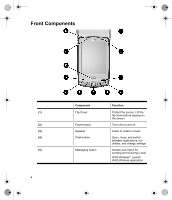HP Hx2795b HP iPAQ hx2000 Series Pocket PC - Product - Page 7
Front Components
 |
UPC - 882780109827
View all HP Hx2795b manuals
Add to My Manuals
Save this manual to your list of manuals |
Page 7 highlights
Front Components (1) (2) (3) (4) (5) 4 Component Flip Cover Power button Speaker iTask button Messaging button Function Protect the screen. Lift the flip cover before tapping on the screen Turn unit on and off Listen to notes or music Open, close, and switch between applications, run utilities, and change settings Access your Inbox for sending and receiving e-mail iPAQ Wireless*: Launch iPAQ Wireless application

Front Components
Component
Function
(1)
Flip Cover
Protect the screen. Lift the
flip cover before tapping on
the screen
(2)
Power button
Turn unit on and off
(3)
Speaker
Listen to notes or music
(4)
iTask button
Open, close, and switch
between applications, run
utilities, and change settings
(5)
Messaging button
Access your Inbox for
sending and receiving e-mail
iPAQ Wireless*: Launch
iPAQ Wireless application
4