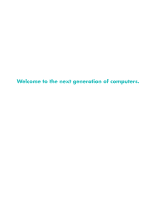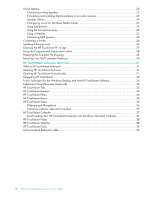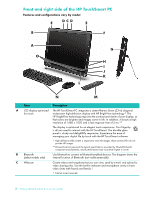iv
Getting Started (Features may vary by model)
Sound Options
............................................................................................................................
22
Connecting analog speakers
...................................................................................................
22
Connecting and enabling digital speakers or an audio receiver
...................................................
23
Speaker volume
.....................................................................................................................
24
Configuring sound for Windows Media Center
..........................................................................
25
Using headphones
..................................................................................................................
25
Using the microphone array
....................................................................................................
25
Using a headset
.....................................................................................................................
25
Connecting MP3 players
.........................................................................................................
25
Connecting a Printer
....................................................................................................................
26
Installing a Security Lock
..............................................................................................................
26
Cleaning the HP TouchSmart PC Screen
.........................................................................................
27
Using the Computer with Safety and Comfort
..................................................................................
28
Preparing the Computer for Shipping
.............................................................................................
28
Recycling Your Old Computer Hardware
.......................................................................................
29
HP TouchSmart Software Overview
............................................................................
31
What Is HP TouchSmart Software?
................................................................................................
31
Opening HP TouchSmart Software
................................................................................................
31
Opening HP TouchSmart Automatically
..........................................................................................
31
Navigating HP TouchSmart
..........................................................................................................
32
Touch Techniques for the Windows Desktop and Non-HP TouchSmart Software
..................................
34
Tablet Input Panel (Onscreen Keyboard)
........................................................................................
34
HP TouchSmart Tiles
....................................................................................................................
35
HP TouchSmart Browser
...............................................................................................................
35
HP TouchSmart Photo
...................................................................................................................
36
HP TouchSmart Music
..................................................................................................................
36
HP TouchSmart Video
..................................................................................................................
36
Webcam and Microphone
......................................................................................................
36
Capturing webcam video and snapshots
...................................................................................
37
HP TouchSmart Calendar
.............................................................................................................
37
Synchronizing Your HP TouchSmart Calendar with Windows Vista Mail Calendar
.........................
37
HP TouchSmart Notes
..................................................................................................................
38
HP TouchSmart Weather
..............................................................................................................
38
HP TouchSmart Clock
..................................................................................................................
38
Software Quick Reference Table
...................................................................................................
39