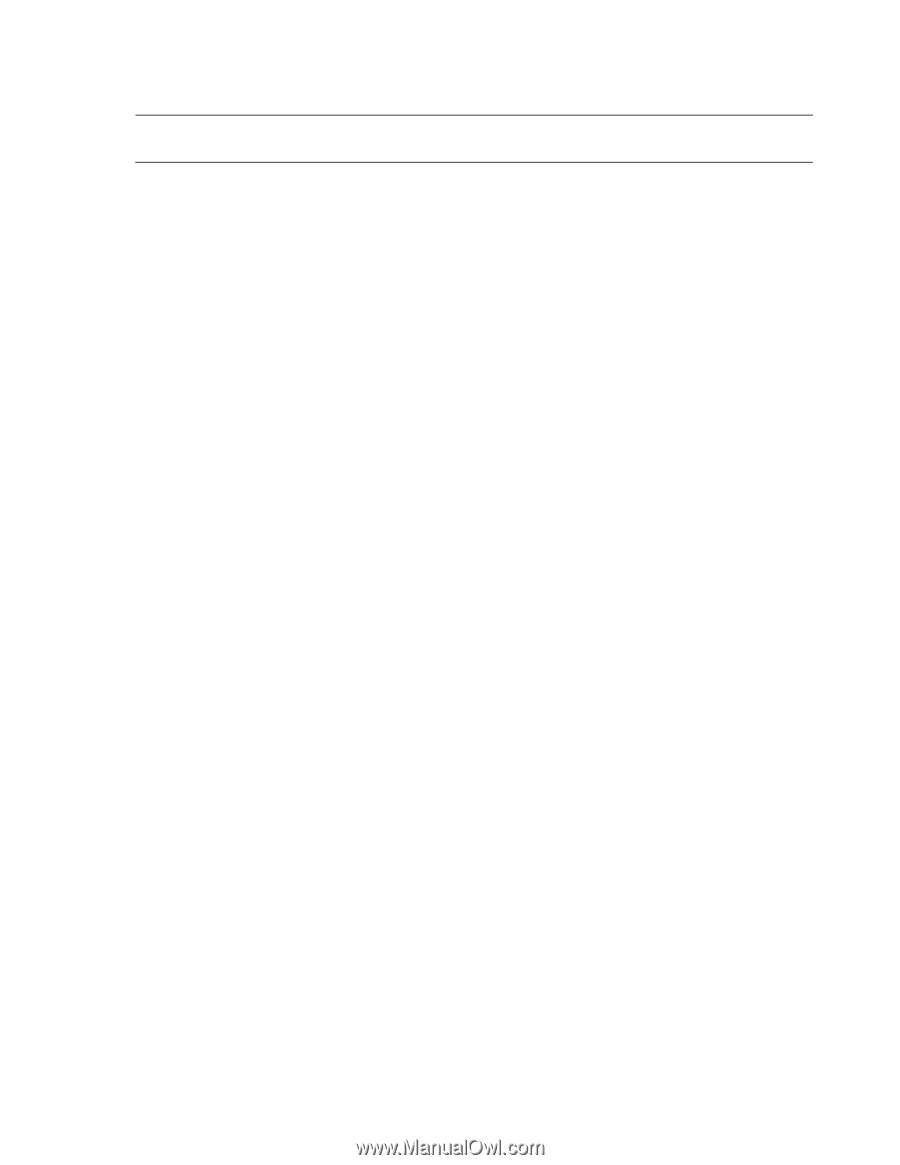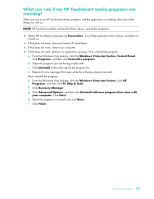HP IQ504 Getting Started Guide - Page 55
How do I make a video playlist?, How do I transfer my videos to my computer?
 |
UPC - 883585932153
View all HP IQ504 manuals
Add to My Manuals
Save this manual to your list of manuals |
Page 55 highlights
How do I make a video playlist? You can organize your videos by creating video playlists, much like you might with music. NOTE: You must save your playlist if you want to keep it. Name it first, and then the Save button is enabled, according to this procedure. 1 From the HP TouchSmart homepage, tap the Video tile. 2 At the bottom of the screen, tap Create Playlists. 3 Open a video folder from which you want to select videos to add to the playlist. 4 Drag and drop each video you want into the Create Playlist pane, or tap on the green plus sign at the top of each video to add it. 5 If you want to use multiple folders from which to select videos, tap the return arrow and select another folder. 6 When you are done, tap the text field toward the bottom of the playlist pane to enable it. 7 Type a playlist name. 8 Tap Save. How do I transfer my videos to my computer? HP TouchSmart Video shows videos stored anywhere on your hard drive. 1 Connect your camcorder to the computer by using a USB or FireWire (IEEE 1394) connector, and follow the onscreen instructions to transfer videos to your hard drive. Or Download videos from the Internet. 2 After you add your videos to the computer, view them in HP TouchSmart Video. How do I upload my videos to YouTube? The YouTube Web site is not available in all countries/regions. You must create an account with YouTube before you can upload your videos to YouTube (select models only). You can set up an account with YouTube from HP TouchSmart Video. 1 Open HP TouchSmart, and select the Video tile. 2 Select Dates or Folders. 3 Tap the video you want to upload to YouTube. 4 Tap Upload to YouTube. 5 Follow the onscreen instructions to create a YouTube account, or you can enter your name and password of an existing YouTube account. 6 Follow the onscreen instructions to name your video and complete the process of uploading your video to YouTube. How do I record my home movies? You can use the CyberLink DVD to record videos to disc. Tap the Windows Vista start button, All Programs, CyberLink DVD Suite, select the Video icon to start the recording program, tap the Help menu, and then tap Help. HP TouchSmart FAQs 49